Free medical images for eLearning
eLearningArt
FEBRUARY 5, 2015
Who doesn’t like free? So I thought it would be a good time to hook you guys up with some free images. You can download the images here. Note that the icons are also in both PNG and EMF format, so you can ungroup and modify them. Articulate Storyline Resources eLearning Templates Tutorials'















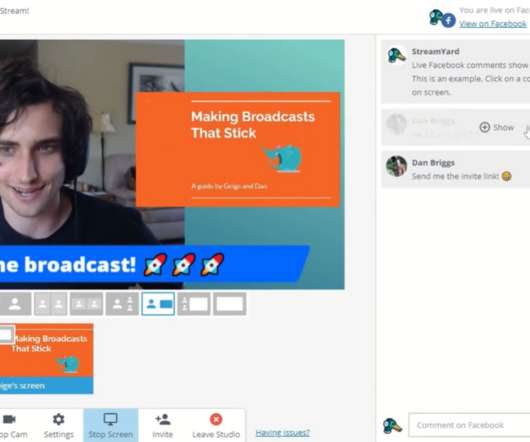


















Let's personalize your content