Google Doc Style Collaboration for WordPress via Multicollab with Multidots CEO Anil Gupta
LifterLMS
OCTOBER 15, 2022
Here he will talk about one of his groundbreaking products Multicollab which is a Google docs style commenting and collaboration tool. A Multicollab is a WordPress tool that allows providing Google-style editorial comments and suggestions inside your WordPress site. What is Multicollab? Use of Multicollab.







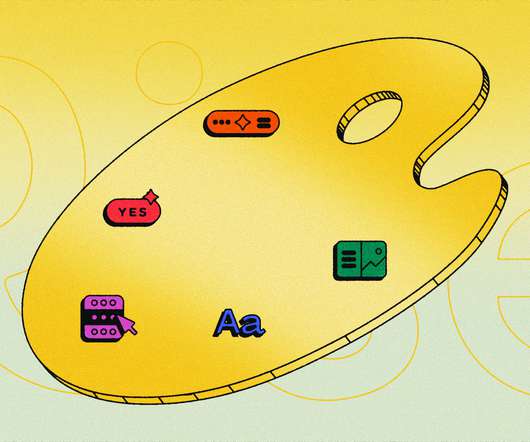






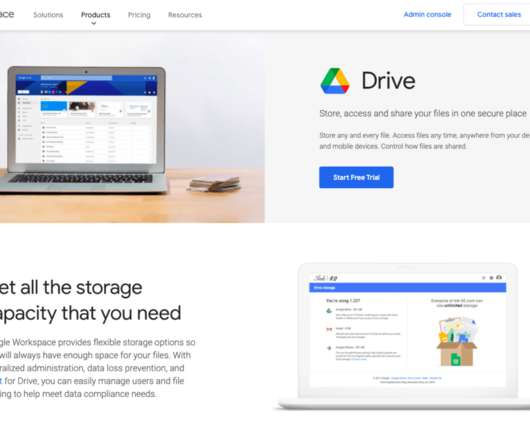





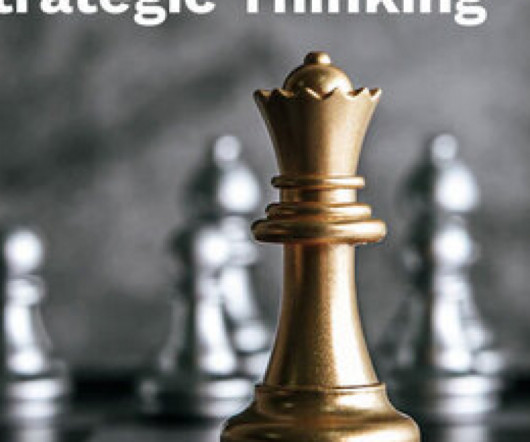


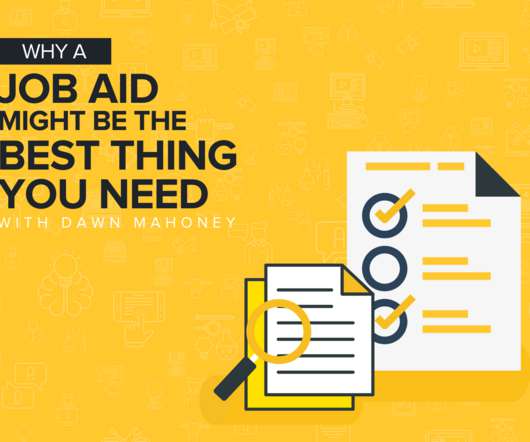



















Let's personalize your content