AI Tools to Enhance L&D in Manufacturing
Nvolve
MAY 3, 2023
Using Dall-E 2, the L&D team can generate custom illustrations and images to visually demonstrate key concepts and safety guidelines within the e-learning module. These images can help learners better understand and retain crucial information on machine safety, leading to a safer work environment.



































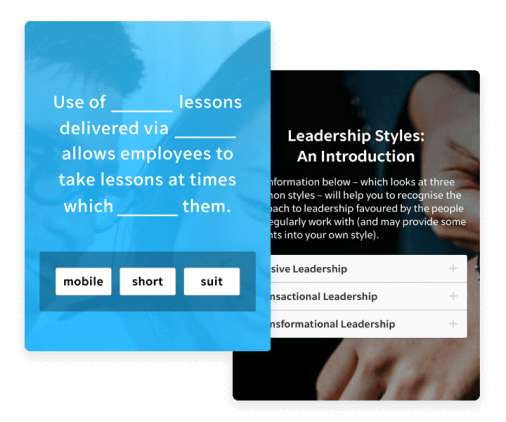











Let's personalize your content