Placeholder Images: Do They Help or Hurt in an eLearning Storyboard?
Association eLearning
JUNE 30, 2016
The final course was going to use a different set of stock photos. It would be great if final images could be used during the storyboarding phase, but that’s rarely possible. Placeholder images help people visualize what a course is supposed to look like and how it’s laid out. Placeholder Images Can Accidentally.


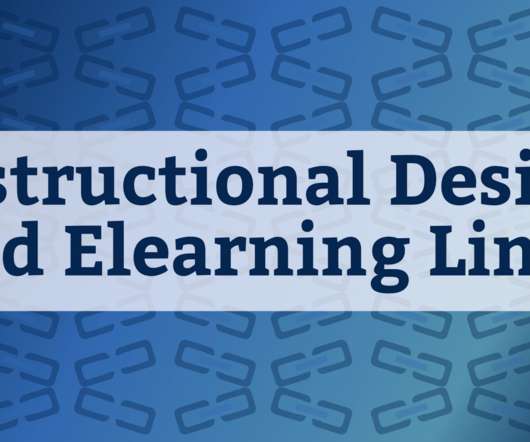

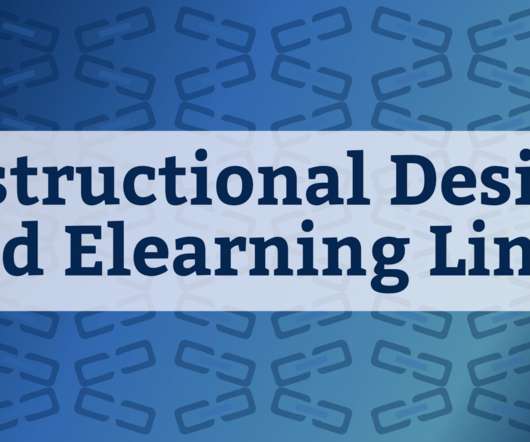












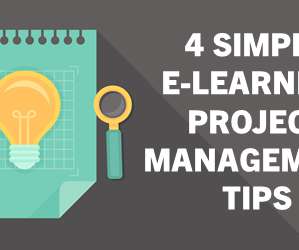
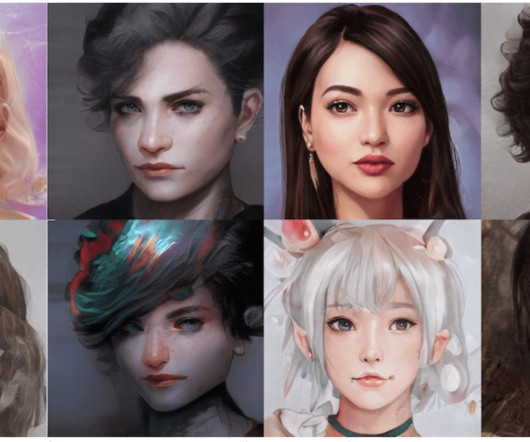


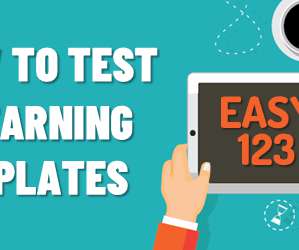



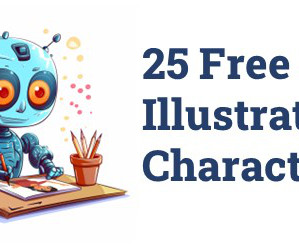




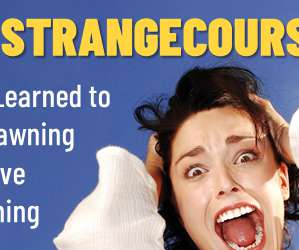





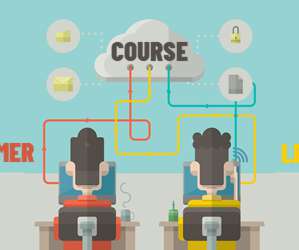

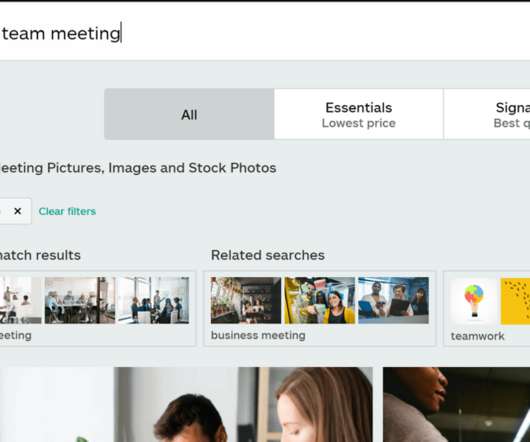















Let's personalize your content