Research, Course Pricing, Free Images: ID Links 11/29/22
Experiencing eLearning
NOVEMBER 29, 2022
This post includes links on research on high-fidelity simulations and discovery learning, course pricing, and free, diverse stock images. Online Course Side Hustle tips. LinkedIn post by Dr. Philippa Hardman with tips for creating an online course as a side hustle. Diverse stock photos. Research on learning.

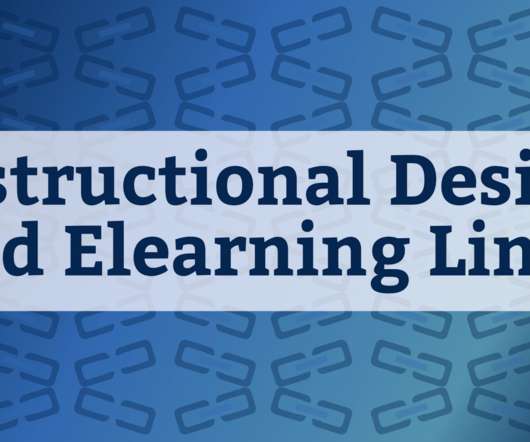






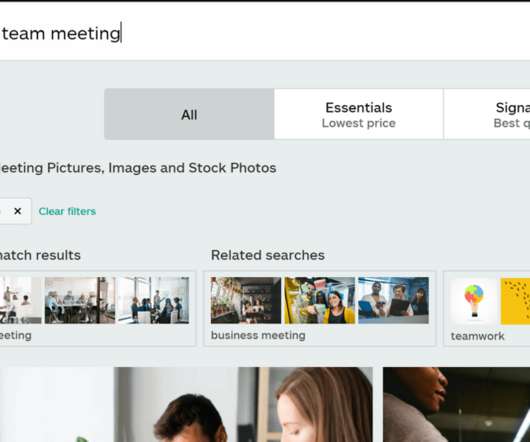



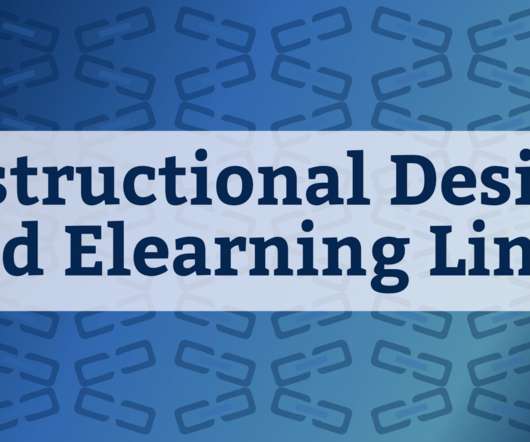

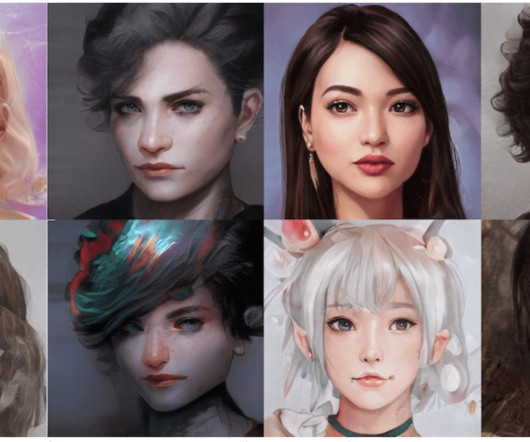

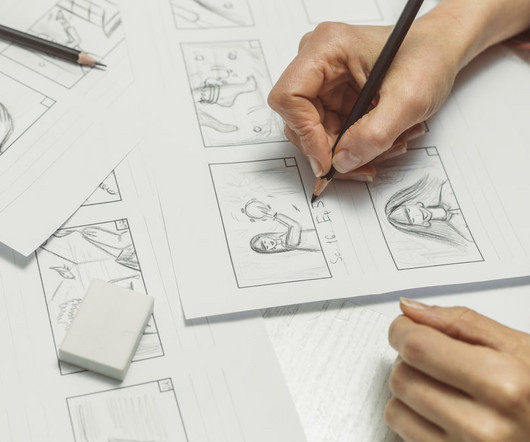




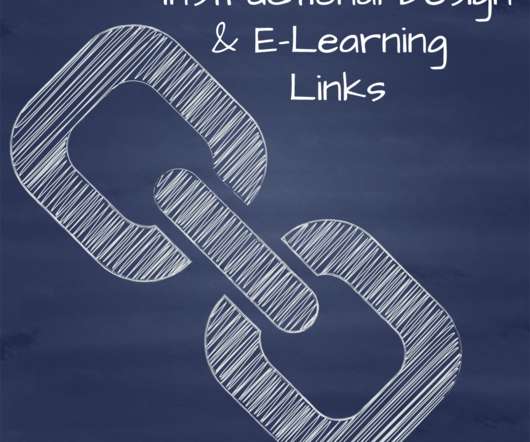









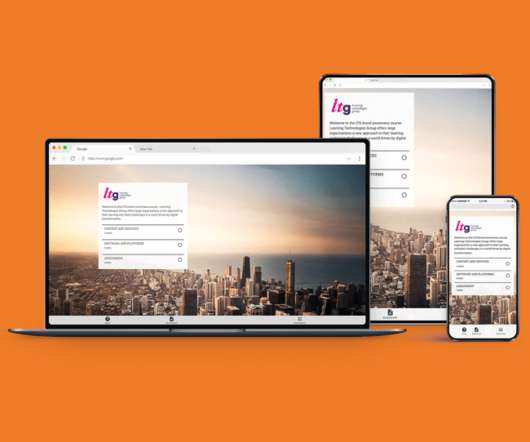



















Let's personalize your content