Installing Moodle™: A Step-by-Step Guide to Getting Started
Lambda Solutions
JULY 5, 2023
Server Requirements: Web server: Choose a reliable web server such as Apache, Nginx, or Microsoft IIS. PHP: Ensure your server has PHP installed, preferably version 7.2 Database: Set up a compatible database system, such as MySQL, MariaDB, PostgreSQL, or Microsoft SQL Server.





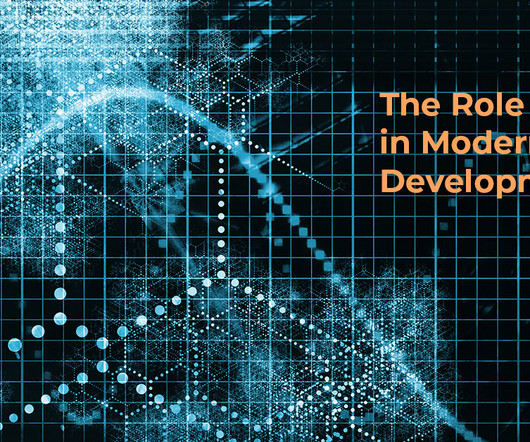

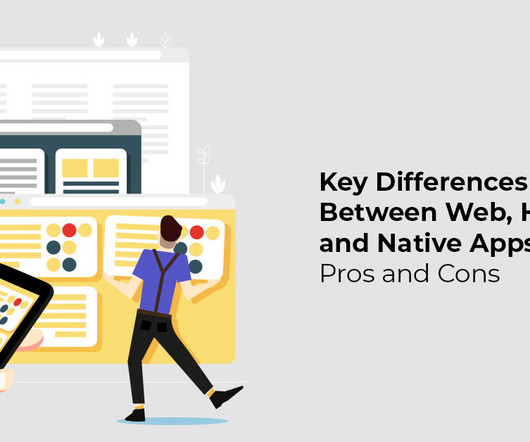


















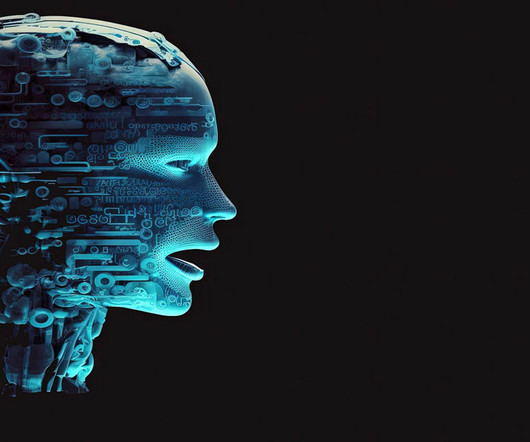








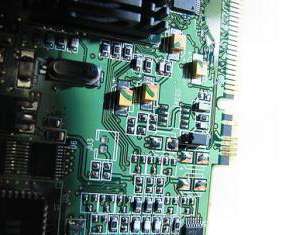














Let's personalize your content