Writing Process from Brain Dump to Storyboard
Experiencing eLearning
FEBRUARY 21, 2023
With a note on a specific example] Slide 11: is this information important? Order Out of Chaos: Patterns of Organization for Writing on the Job by Richard Rabil, Jr. While this article is about technical writing rather than writing for elearning, I find that the patterns are very applicable to our work. Your writing process?

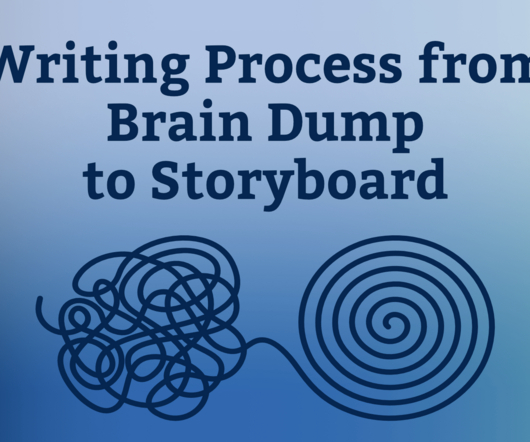









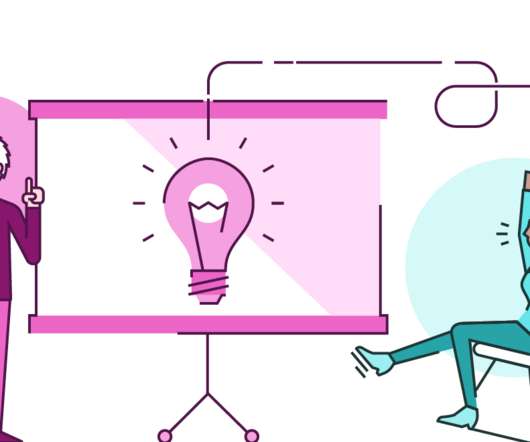







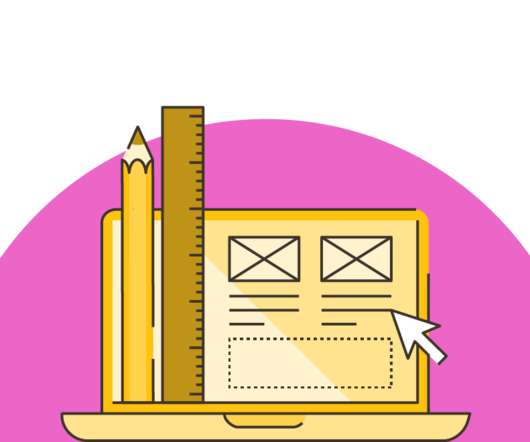












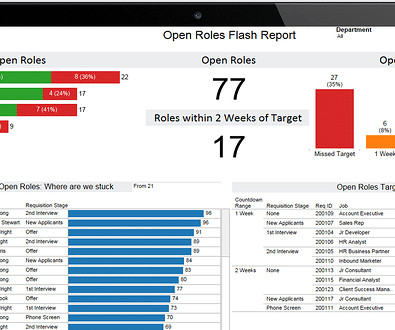

















Let's personalize your content