Storyboard vs. Moodboard: What’s the Difference?
Storyboard Hero
JANUARY 9, 2024
But in this article, we’ll figure out the difference between the two and explore which is best suited for different types of projects. Imagine a series of pictures, each showing a different scene or moment in the story. These pictures are organized in a sequence to outline how the story unfolds. What is a Storyboard?

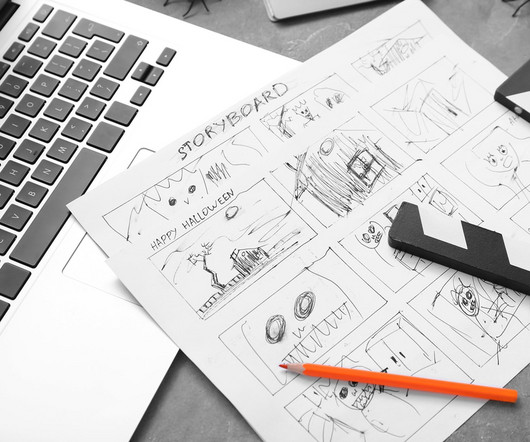
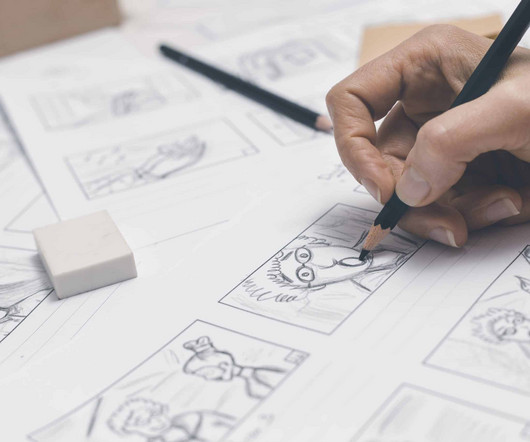



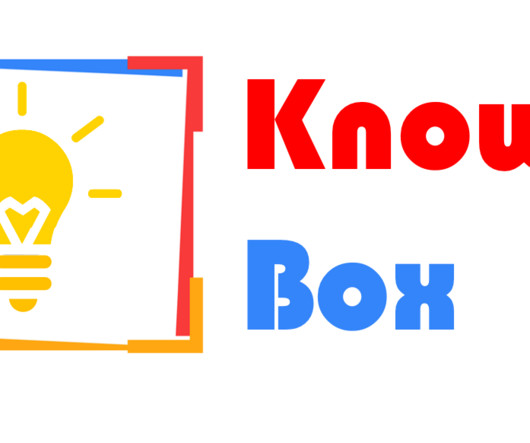





























Let's personalize your content