Adobe Captivate 7: Quiz Not Scoring Correctly? Think Advanced. Check Your Interaction!
The Logical Blog by IconLogic
DECEMBER 18, 2013
Interestingly, every beta-tester who answers the questions correctly receives a score of 96 from the LMS. In short, the object can be treated like it's part of a quiz. If you select Include in Quiz , your question number counts will be thrown off. Huh? How about this one?


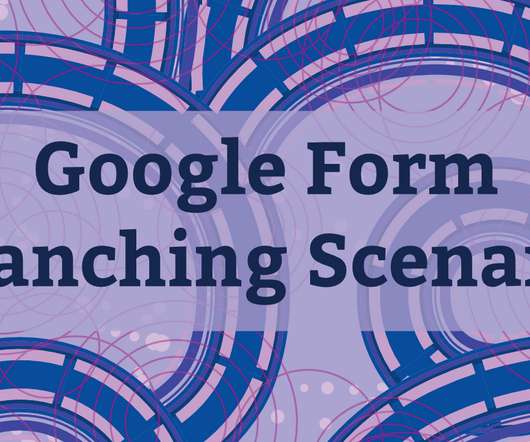

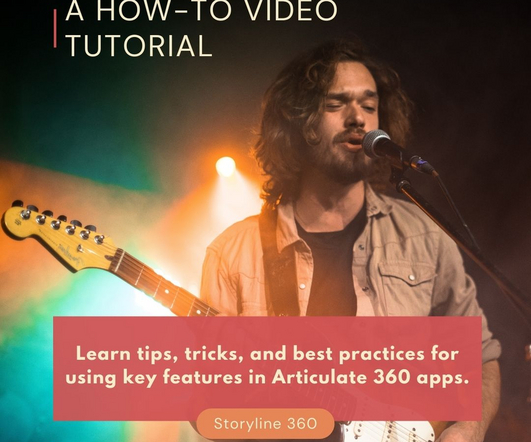



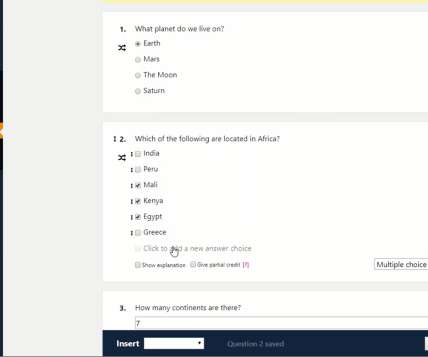






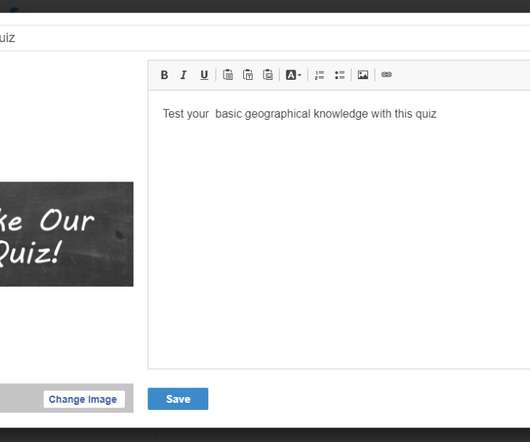

















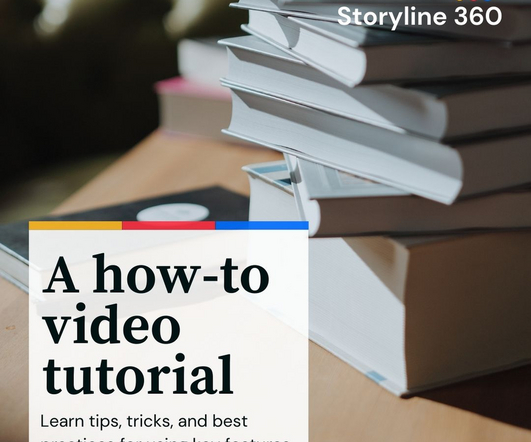
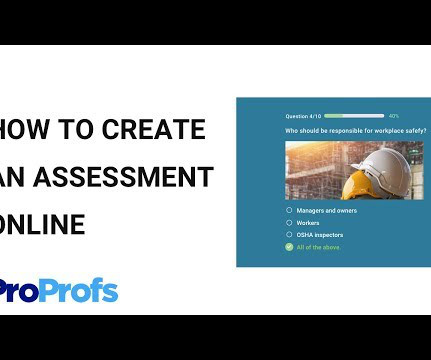





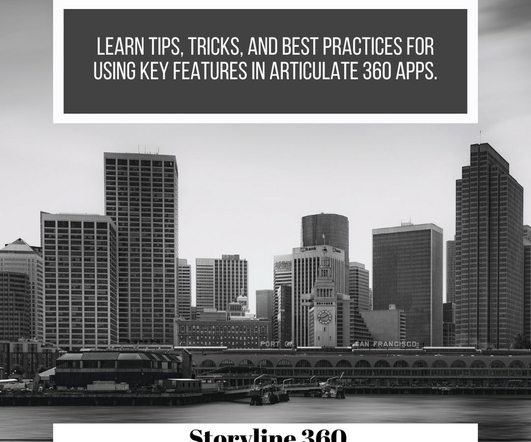












Let's personalize your content