Free L&D webinars for February 2021
Limestone Learning
JANUARY 26, 2021
Share your stunning presentations in person, virtually or export your slides for use in other software. PT: Articulate Storyline: Using Convert to Freeform to Create Custom Quiz Templates Assessing a learner’s knowledge in a course is a common design practice. Learn tips, tricks and techniques to make the impossible.





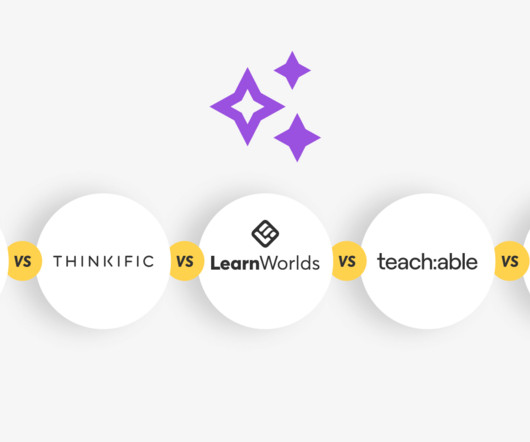
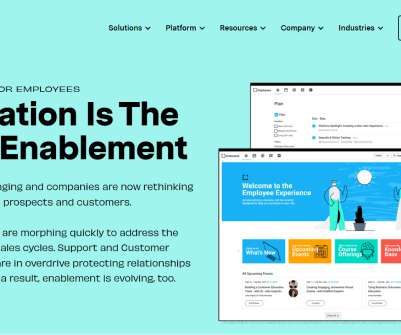











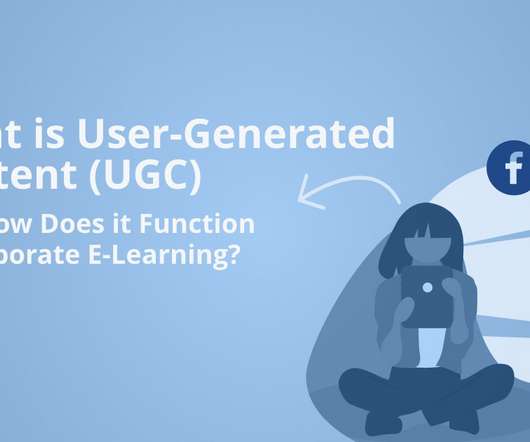



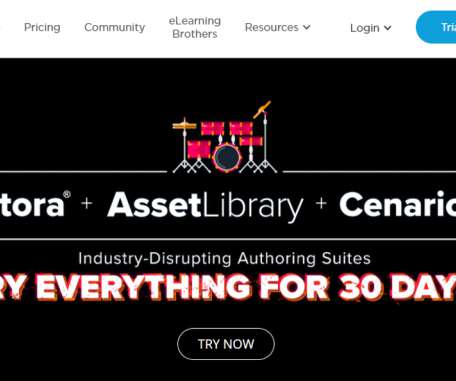








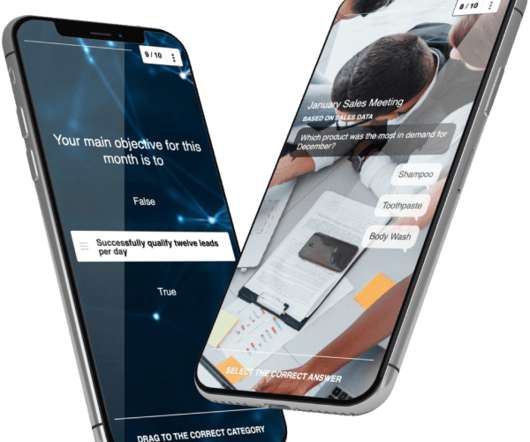

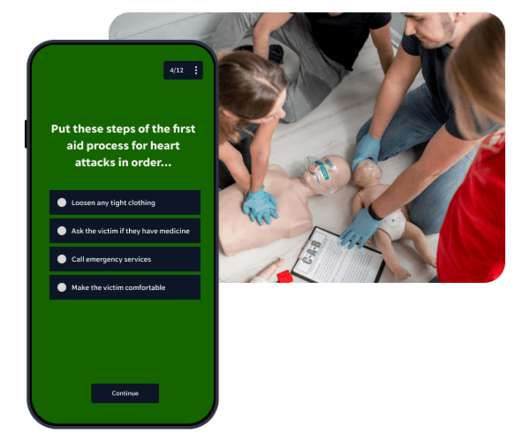








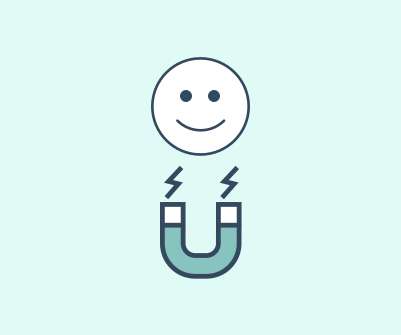











Let's personalize your content