Dynamic Language Translations for Storyline Projects
eLearning Brothers
MARCH 24, 2016
Granted, this solution is not ideal for everyone’s situation, but if you find this is realistic for your projects, you’re in luck! As such, this example uses a practice file that utilizes a custom UI built within the slide master, which permits the manipulation of the custom UI. Ideal for Non-Player Courseware.






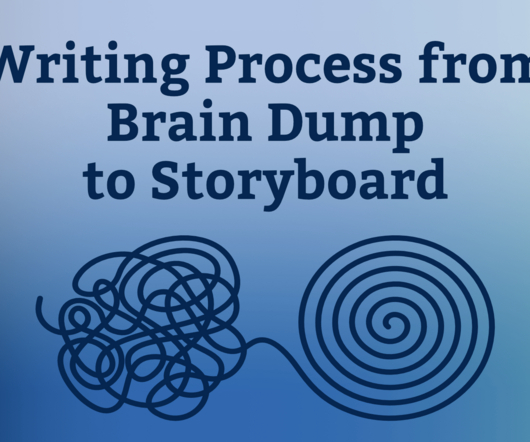





















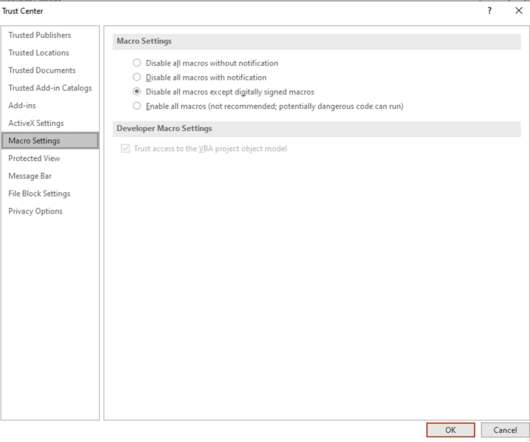
























Let's personalize your content