TechSmith Camtasia: JKL to Speed Up Preview Playback Speeds
The Logical Blog by IconLogic
APRIL 23, 2024
You've been tasked with editing a multi-hour video in TechSmith Camtasia. Specifically, you need to add annotations, remove distracting audio such as breath sounds and lip smacks, and remove unnecessary video portions. Previewing a video at regular speed could be time-consuming and futile. Press the K key.


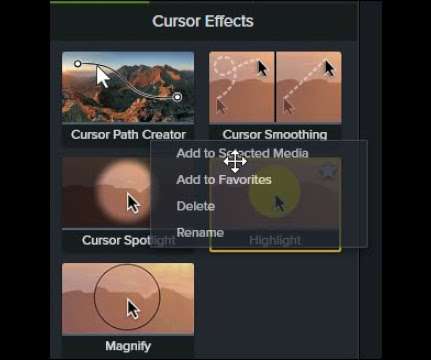



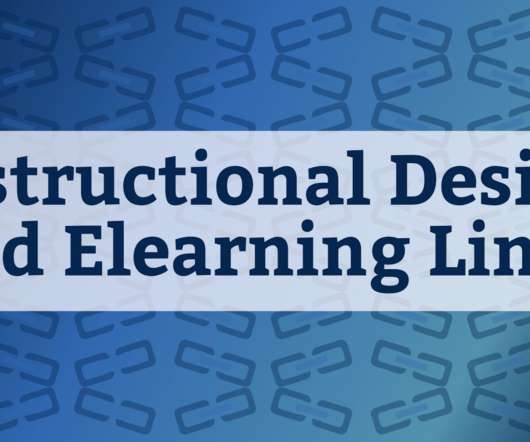
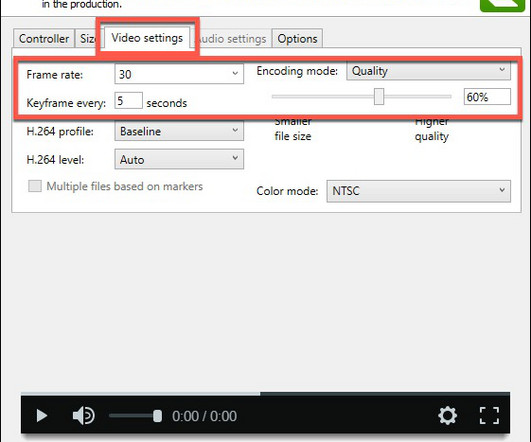

























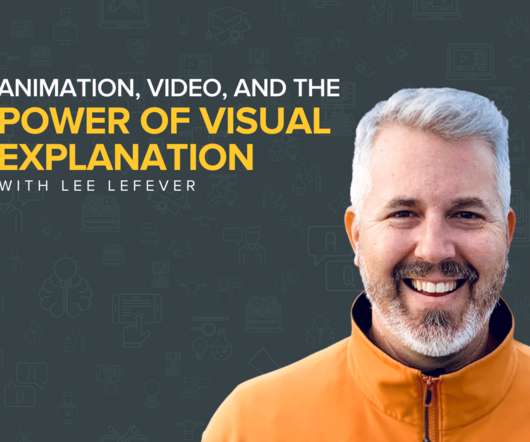
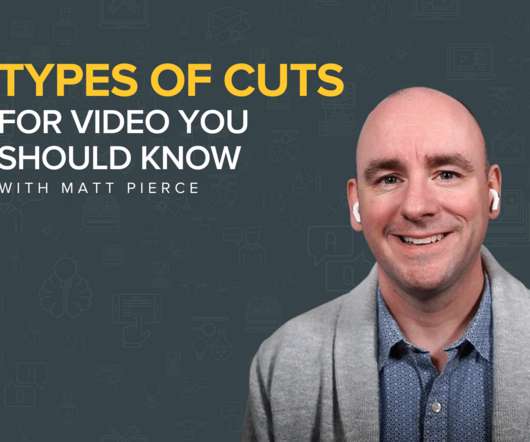

















Let's personalize your content