Screencasting in the Classroom with TechSmith and Edmodo
TechSmith Camtasia
OCTOBER 23, 2013
For starters, my students write so much more than they did prior to when we were strictly writing on paper. The quality of their writing—and how they genuinely engage around the content is so much richer than what I’ve had in the past. I think that it helps them to write to an authentic audience.












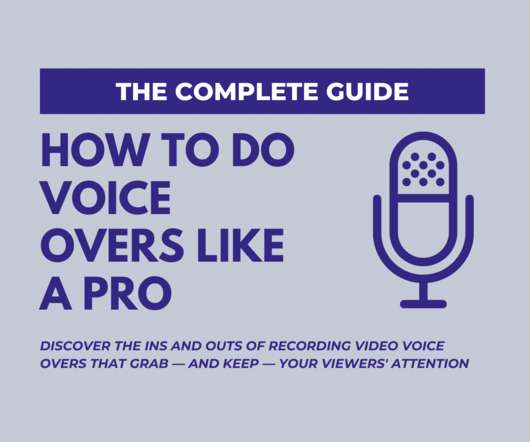






















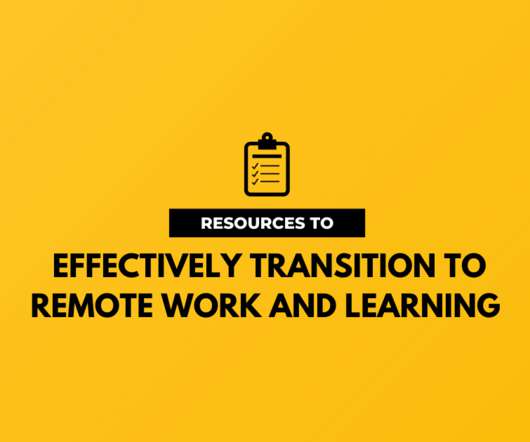













Let's personalize your content