How To Leverage YouTube For Project-Based Learning
eLearning Industry
APRIL 23, 2022
Read how EdTech platforms are leveraging YouTube for project-based learning to optimize their learning content, improve accessibility, and scale learning. By 2025, there will be 149 million new tech-oriented jobs globally. This post was first published on eLearning Industry.















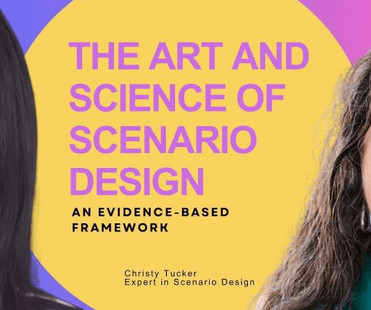



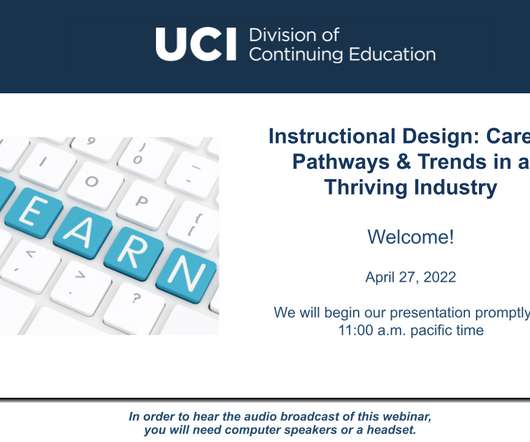

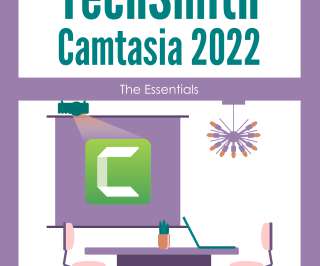






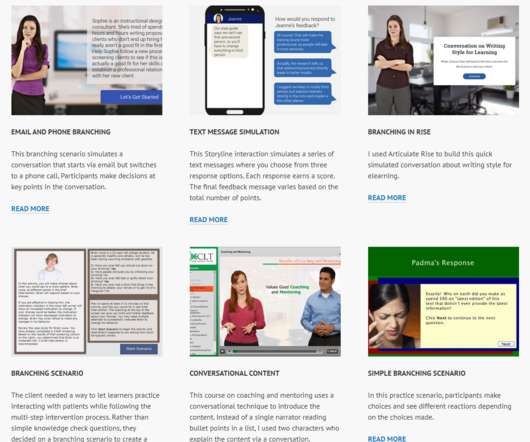






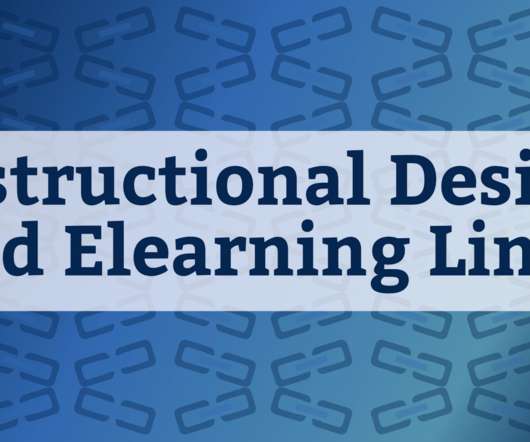

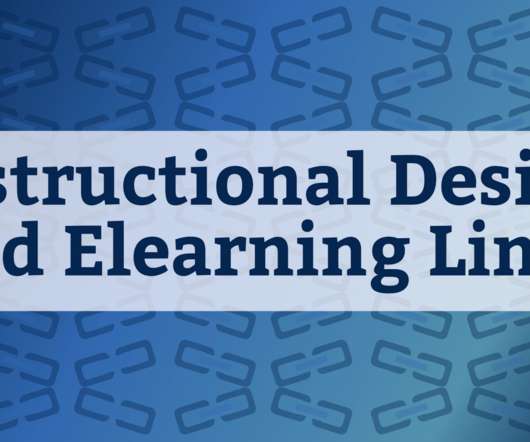













Let's personalize your content