Print and Digital Design: What Makes Them Unique?
Hurix Digital
JULY 3, 2023
Print designers use software such as Adobe Illustrator, Photoshop, or InDesign to create designs that are optimized for print. Also Read: Tips And Best Practices For Converting Content Formats From Print To Digital What is Digital Design? It can be created using various techniques such as drawing, painting, and photography.

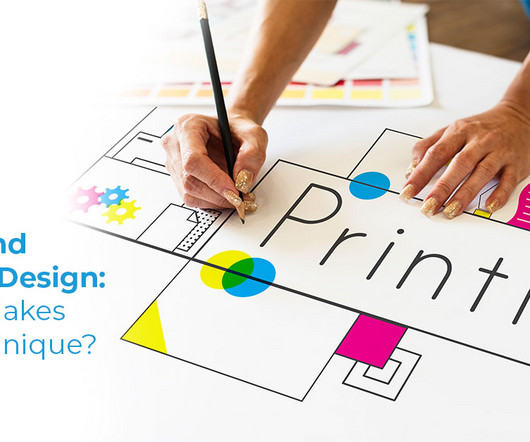





















Let's personalize your content