E-learning Example & Tutorial: How to Fight a Bear and Live
Rapid eLearning
NOVEMBER 27, 2018
She incorporated the 3D models from PowerPoint to create videos that she added to her e-learning course. Click here to view the e-learning example. She also included a quick tutorial to show how she built it. Learn to work with 3D models in PowerPoint and bring them into your e-learning courses.



















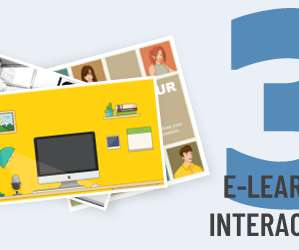

















Let's personalize your content