Shutterstock vs. iStock for presentation photos
BrightCarbon
DECEMBER 10, 2019
Read to the end to discover where we find our favourite free stock photography too! This feature is helpful as it can help you fit images to brand guidelines or a design scheme. In many ways the image selection these two stock photography sites offer is similar. Where to get free stock images?

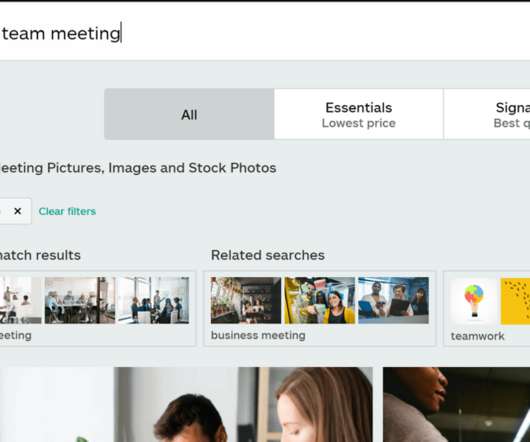







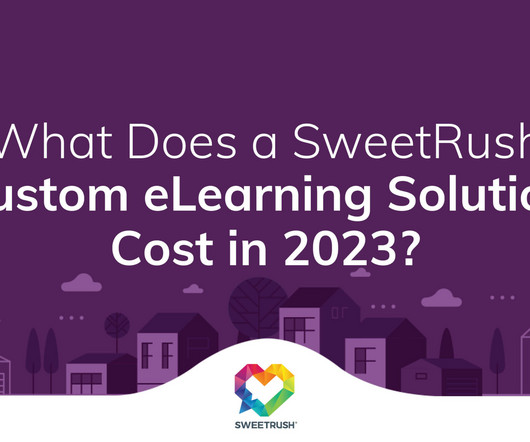











Let's personalize your content