qwerty
Xyleme
SEPTEMBER 11, 2023
This could be a product catalog, a knowledge base, a customer service portal, or a marketing campaign. By starting small, you can test and learn your intelligent content approach, and iterate based on feedback and results.













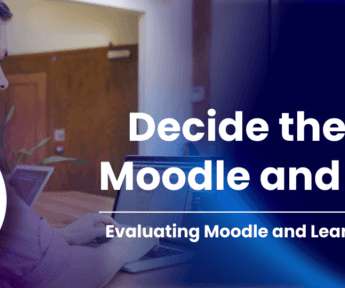
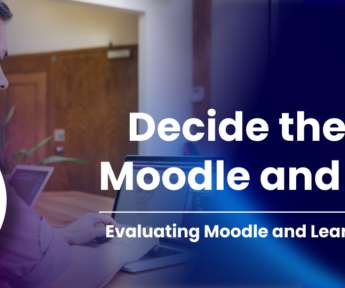
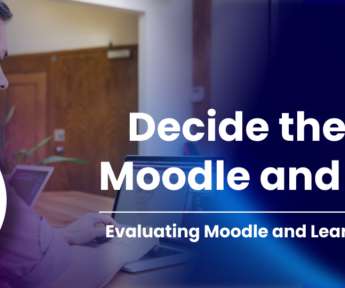












Let's personalize your content