Workshop Pricing, Tools, Volunteering: ID Links 7/5/22
Experiencing eLearning
JULY 5, 2022
This post includes workshop pricing, useful tools and resources for L&D professionals, volunteering and internship guidelines, scenarios, games, and diverse stock images. The image file names aren’t obvious, but Tom shows how he uses PPT to keep track of which label goes with each image. Diverse stock images.

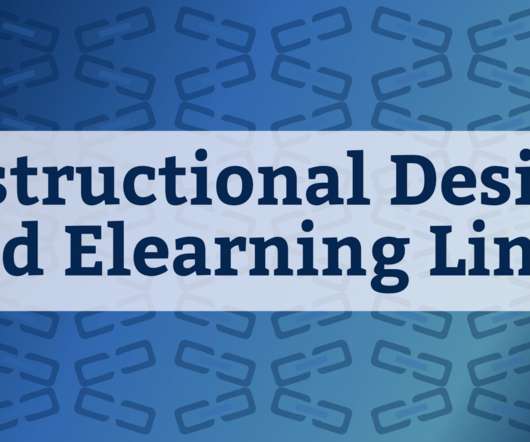








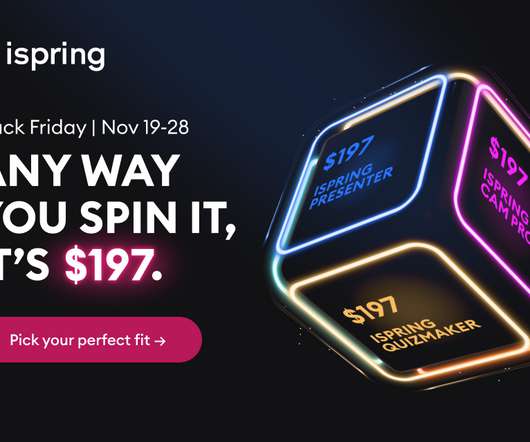











Let's personalize your content