Tips to Level-Up Your Virtual Learning Game
Learning Rebels
MARCH 13, 2020
It’s not just getting someone to go on screen and say EXACTLY what is on the PowerPoint slide at the moment. Ask the question aloud, type it in the chat, and be sure you have a welcome slide with the question on it. 2) Create slides that are mini-activities by asking thought-provoking, open-ended questions.



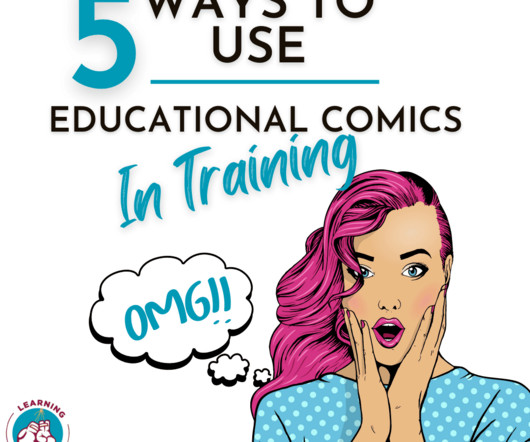















Let's personalize your content