Using AI Voiceovers For eLearning Slides
Play.ht
JANUARY 2, 2023
Present Like a Pro: How to Add Voiceovers on Google Slides and PowerPoint Imagine teaching an online course to. The post Using AI Voiceovers For eLearning Slides appeared first on Play.ht - Blog.




















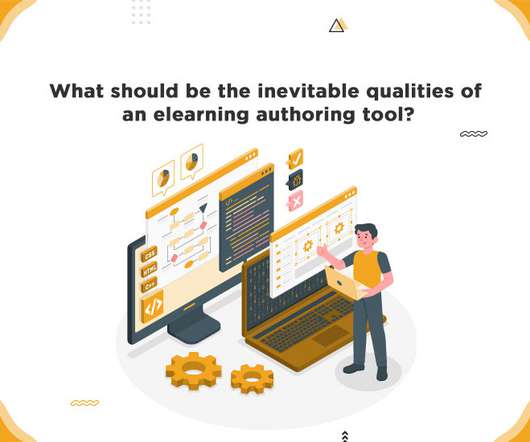






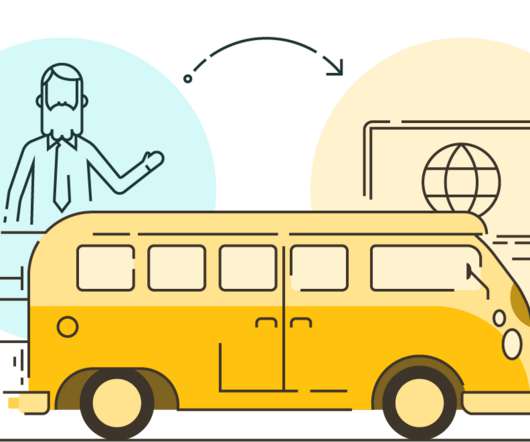






















Let's personalize your content