Adobe Presenter Video Express: Synchronizing Voiceover Audio with Slide Builds
The Logical Blog by IconLogic
MARCH 13, 2015
by Jennie Ruby Suppose you have hired voiceover talent to record the audio for your Adobe Presenter project. You give the voiceover artist the script. When you get the voiceover recordings back, you just import each segment to the slide it belongs to. That's where synchronization comes in.




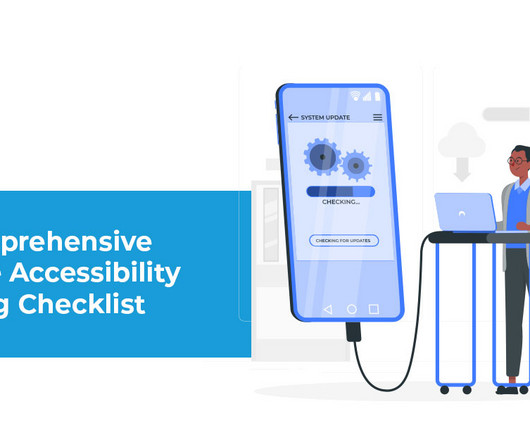
















Let's personalize your content