Build Effective Online Training by Starting with an Activity
Rapid eLearning
JUNE 28, 2022
As we’ve mentioned throughout this blog, the default for many e-learning courses is to focus exclusively (or mostly) on content presentation. In today’s post, we’re going to kind of flip the process and present an activity first and then build from there. Tell : Complete the activity. Want to learn more?

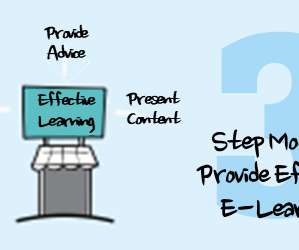
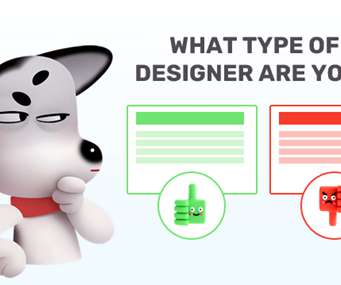


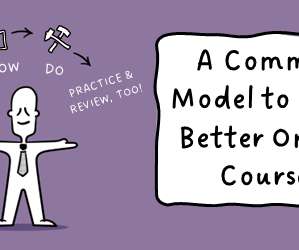
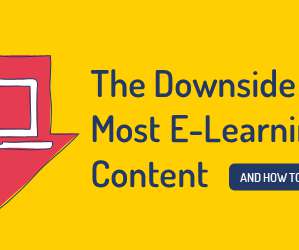











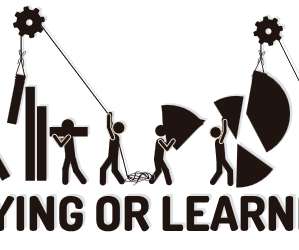


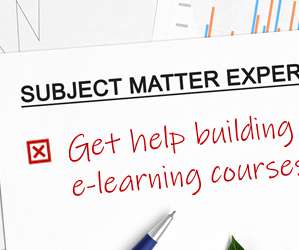


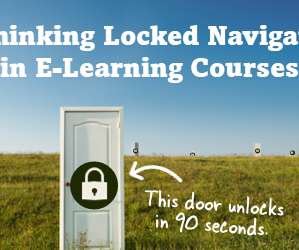





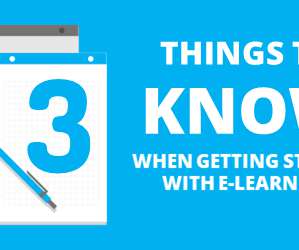


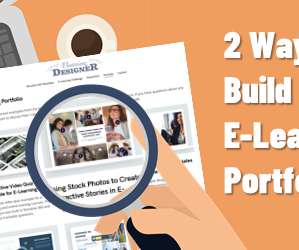

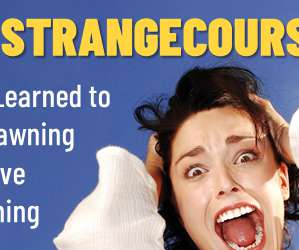

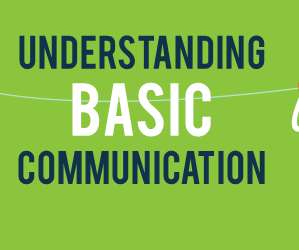

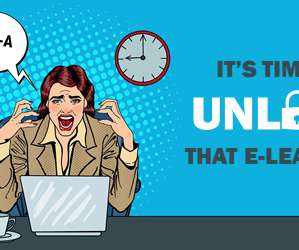















Let's personalize your content