Top 5 PDF to eBook Converters: A Comprehensive Comparison
Kitaboo
FEBRUARY 29, 2024
PDF to eBook converters can transform your written content into an interactive eBook format and ease the process of publication. If you’re considering publishing your work as an eBook, it’s essential to familiarize yourself with the top PDF to eBook converters. Benefits of PDF to eBook Converters III.










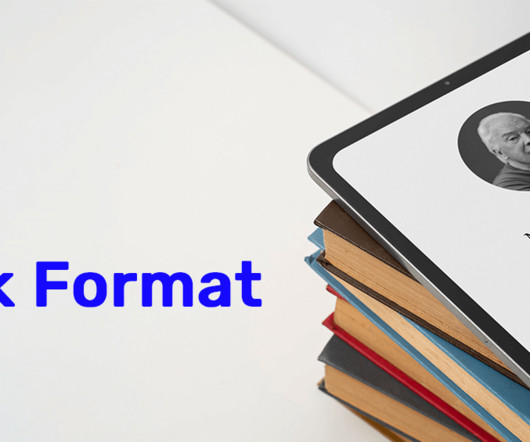









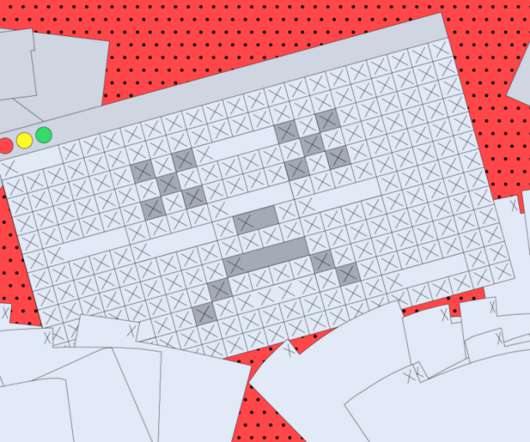









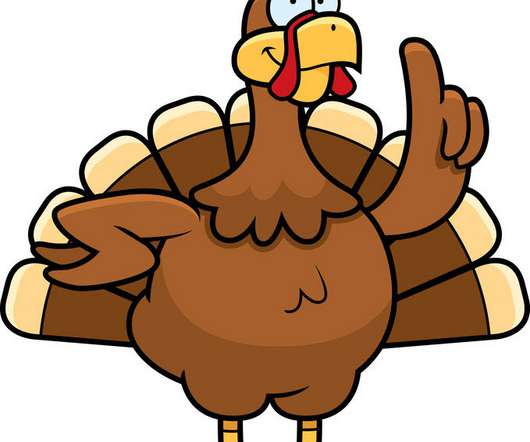




















Let's personalize your content