TechSmith Camtasia: Audiate = Awesomeness!
The Logical Blog by IconLogic
NOVEMBER 8, 2023
I always include voiceover audio when I record my software video demonstrations with Camtasia. That audio always needs editing. Typical editing tasks include removing fillers such as "um," silencing breath sounds, removing background noise, and removing long pauses. Then I clicked Sync. Perhaps a new project?






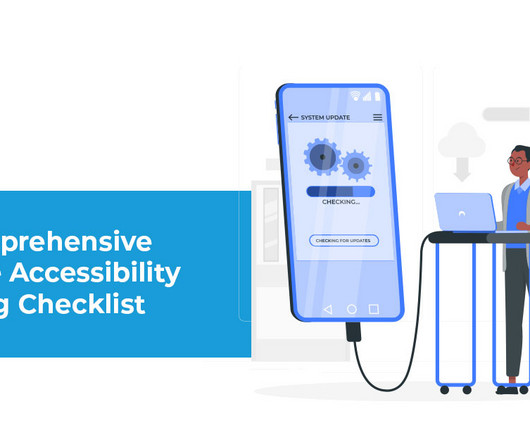


























Let's personalize your content