Adobe Captivate 8: Image Buttons to Write Home About
The Logical Blog by IconLogic
JUNE 10, 2014
Take Image Buttons for example. You've always been able to insert image buttons in Captivate. Alternatively, you could use a tool on the little-used Object Toolbar to insert a button. Alternatively, you could use a tool on the little-used Object Toolbar to insert a button.













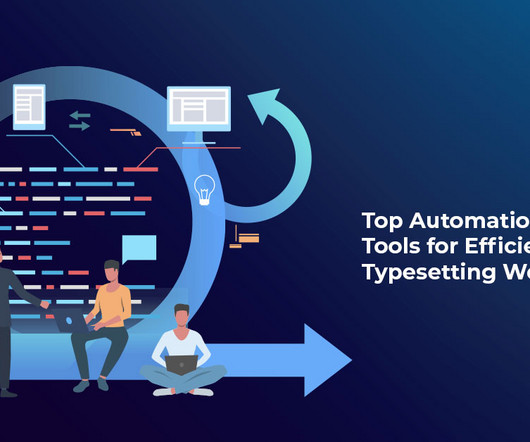








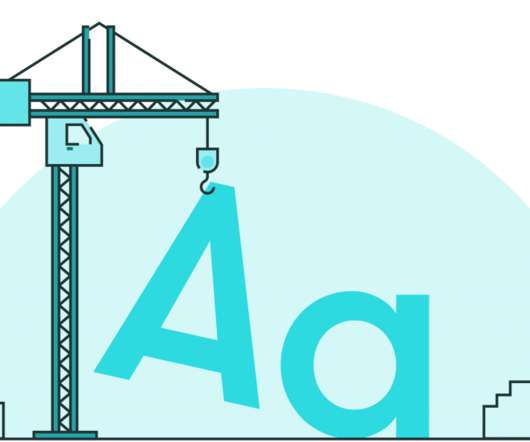



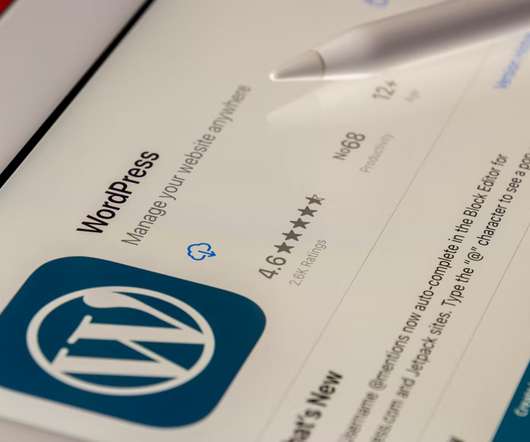


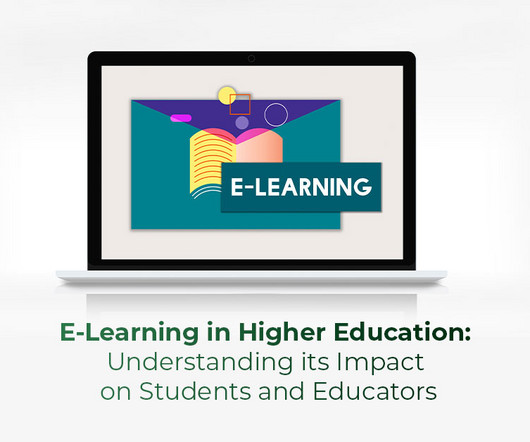


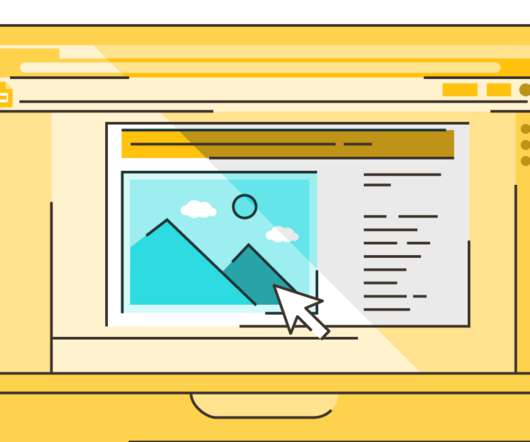






















Let's personalize your content