Online After School Programs : Benefits, Setup, and Growth
Ayatas
MARCH 13, 2024
Suppose you are an instructor already teaching online classes and interested in expanding your offerings by starting a children’s activity or education business; creating an online after-school program can be a great venture. After-schooling programs are very useful for parents who work. What Is An Online After-school Program?






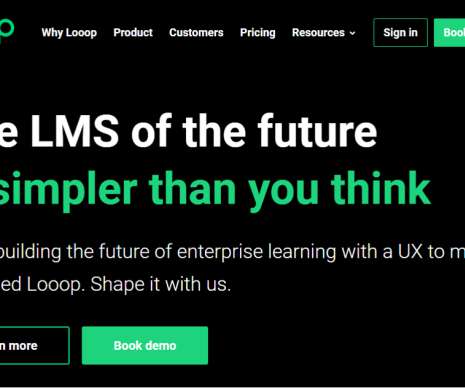






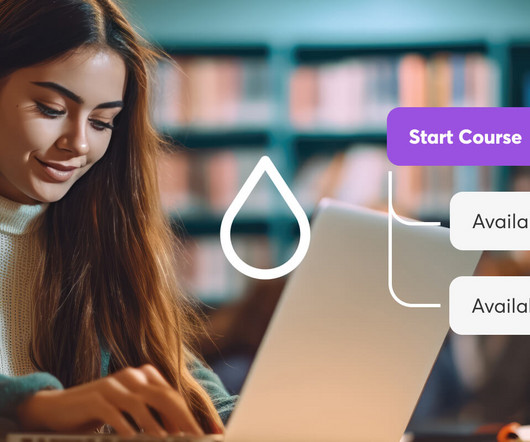


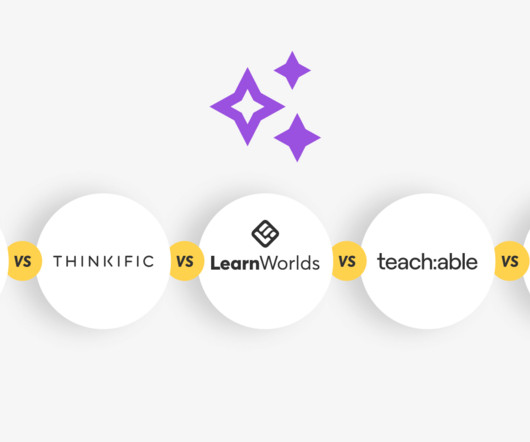









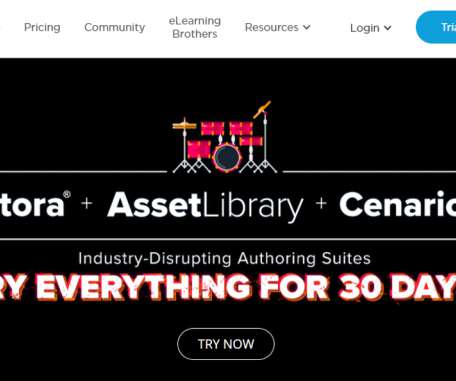




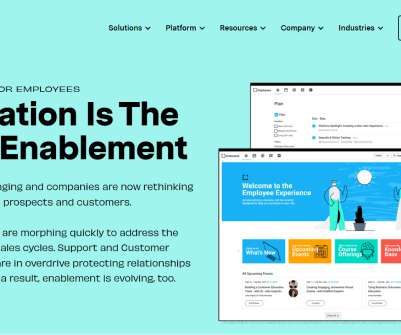






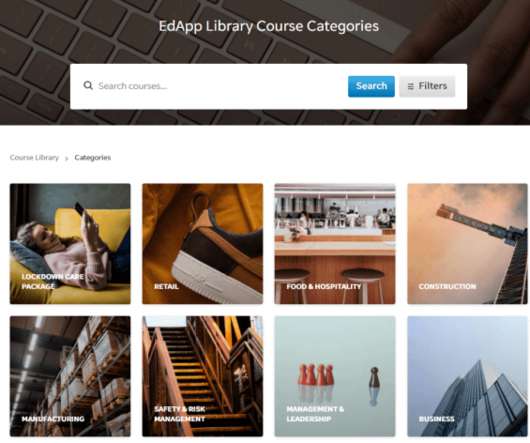

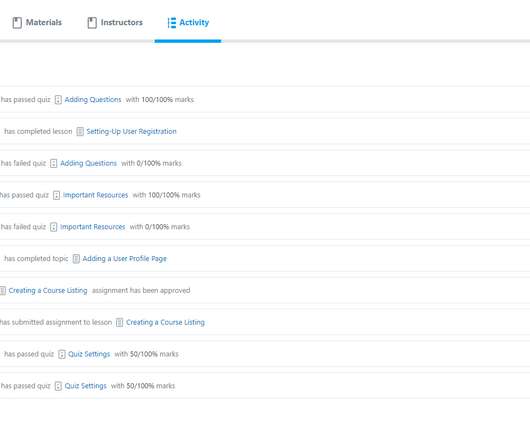










Let's personalize your content