How to easily track course progress in LearnDash?
The Be-all and End-all Guide to Creating a Supreme LearnDash LMS
FEBRUARY 14, 2023
www.freepik.com Want to track the progress of your LearnDash courses? Tracking the course progress in LearnDash is very easy. Tracking course progress in LearnDash using standard reports In LearnDash , admins and group leaders can export two standard CSV reports — the course data and quiz data report. Don’t fret.

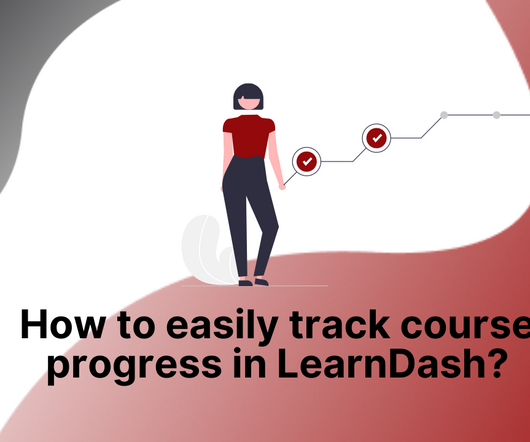
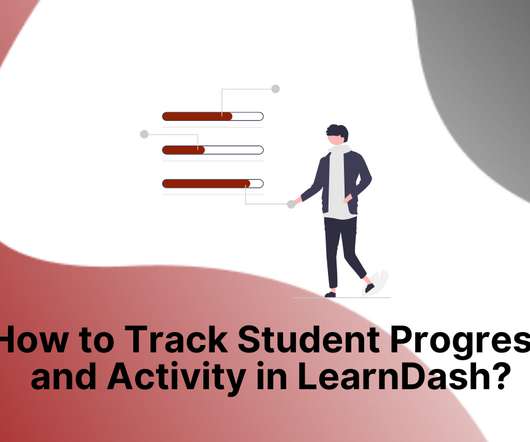


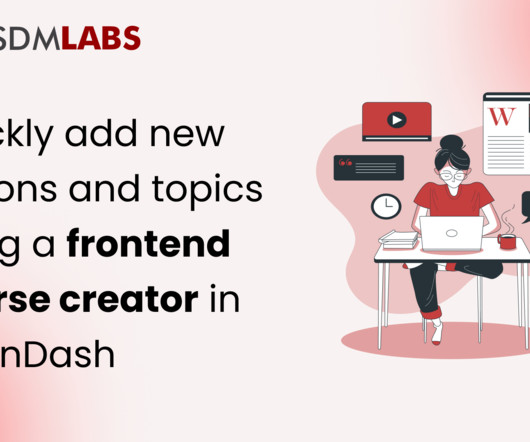



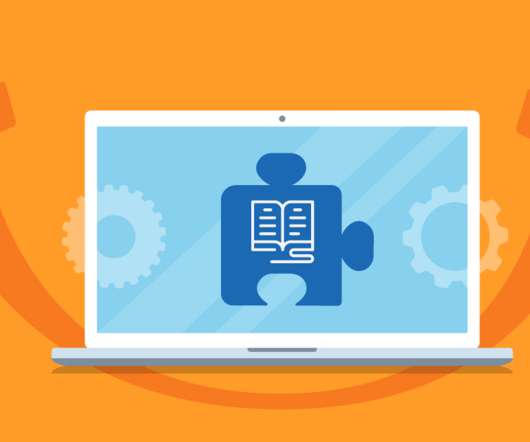




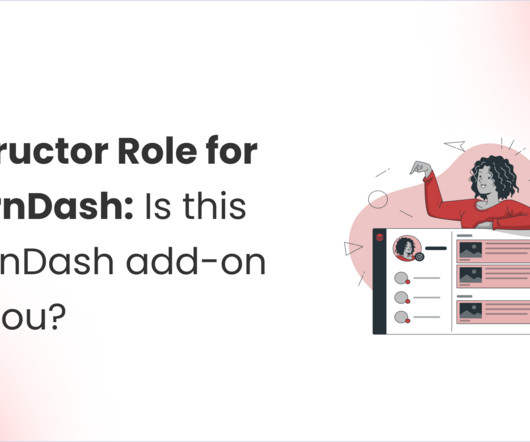


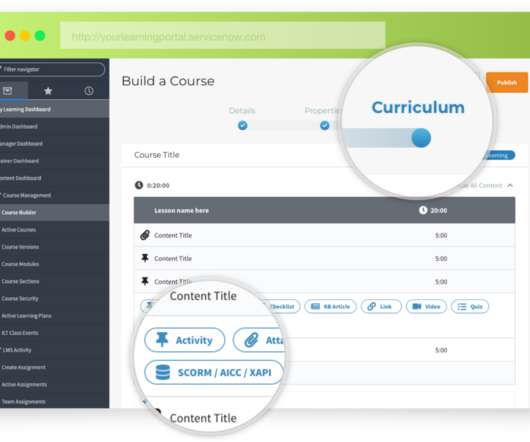











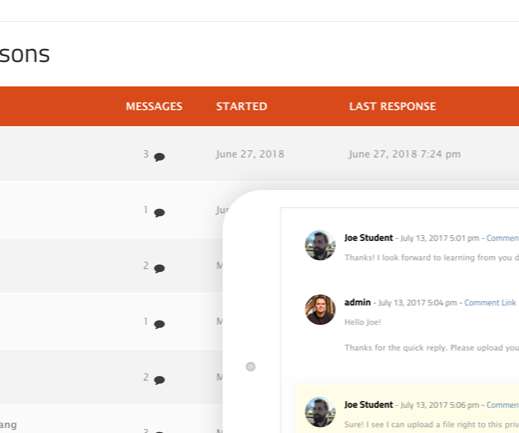

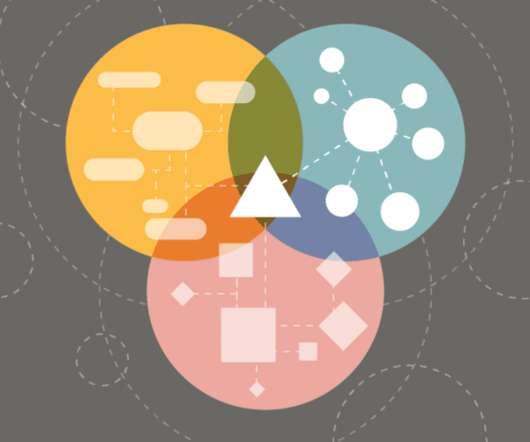

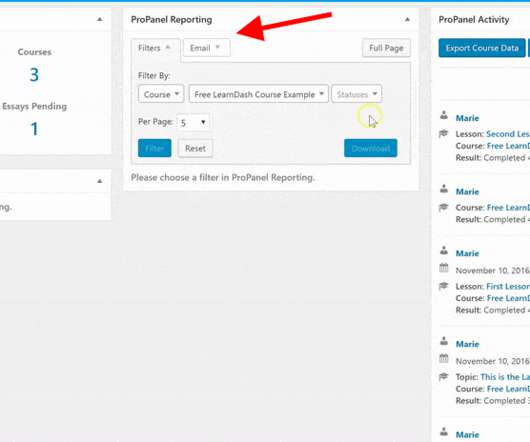

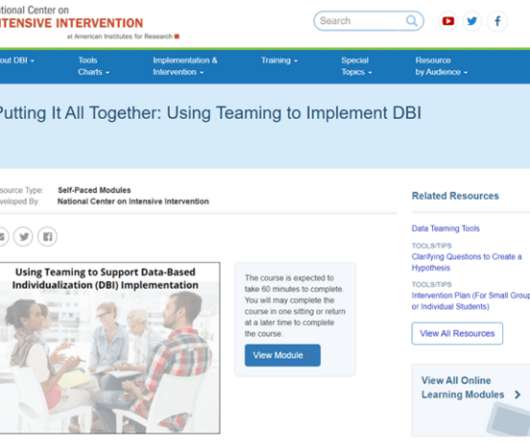



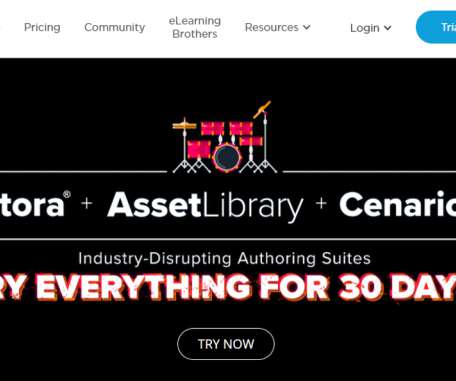















Let's personalize your content