10+ Gift Ideas You Need to Ask For This Year
TechSmith Camtasia
DECEMBER 23, 2020
TechSmith is proud to present the ultimate gift guide for the video creator, audio editor, or remote worker in your life. If you want to level-up your video or audio production, or want to know what products the TechSmith team recommends to make truly great videos, then your Christmas has come early! Good tech isn’t just for Christmas.


















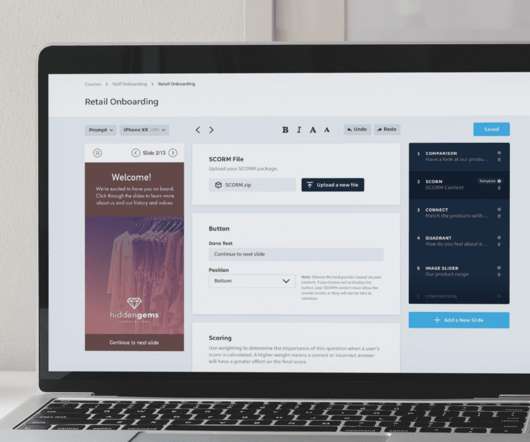
















Let's personalize your content