When to Use Background Audio in E-Learning
Rapid eLearning
DECEMBER 1, 2020
Background audio is not as common as it once was in e-learning. Also, with mobile technology (and some limitations playing multiple audio tracks) it may create some problems playing the way you intend it. However, there are times where background audio makes sense. I do like to use music tracks. Want to learn more?





























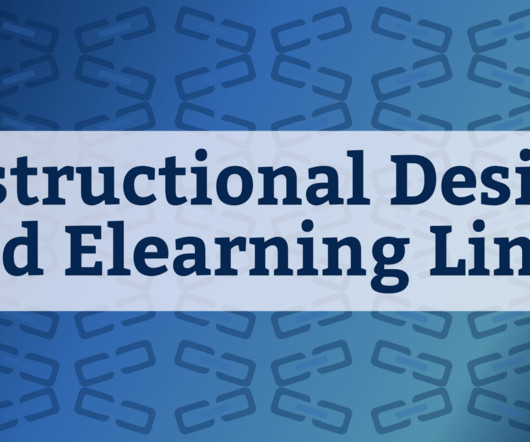





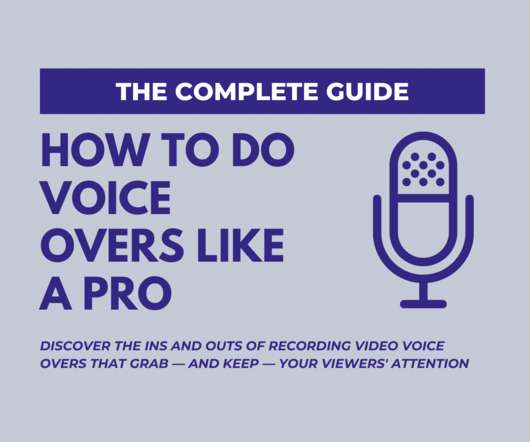











Let's personalize your content