The Ultimate Guide to Video Hosting for LMS
BrainCert
JULY 17, 2023
Learning management systems (LMS) are becoming increasingly popular for learners and educators alike, but they can only be as effective as the video hosting platform they use. This guide will discuss the importance of video hosting for enhancing the online learning experience and help you find the right video hosting platform for your needs.














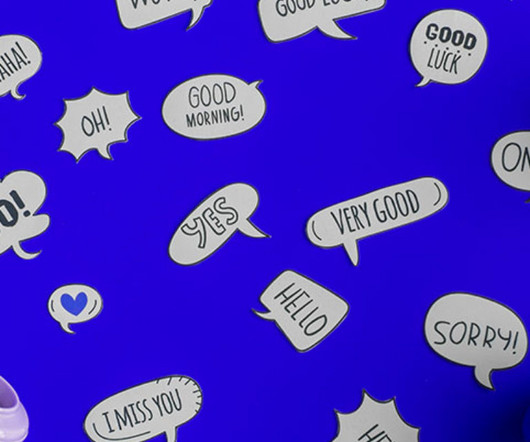



















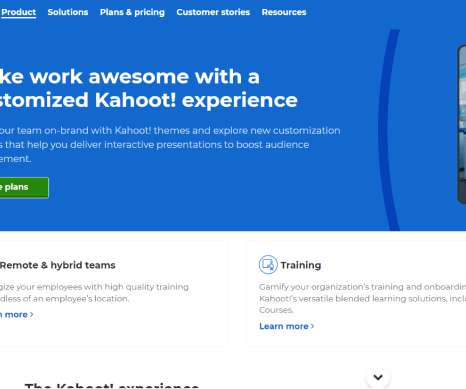

















Let's personalize your content