Assessing Student Learning: Integrating Formative Assessment In Lesson Development
Kitaboo
OCTOBER 18, 2023
In this post, we’ll explore the benefits and different ways to integrate formative assessment seamlessly into your lesson planning. Some of the most common, day-to-day examples of formative assessment include conducting a quick poll in the class during a lesson, asking questions mid-lecture, etc. Let’s dive in!

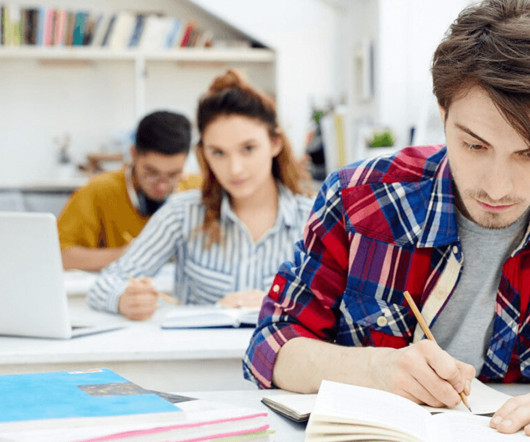




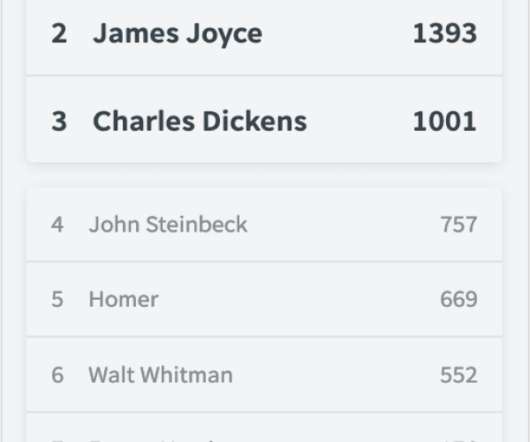



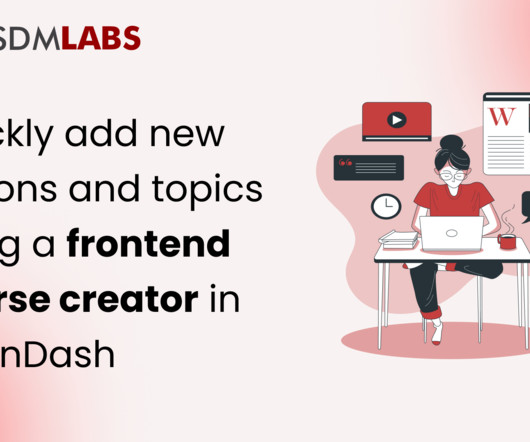





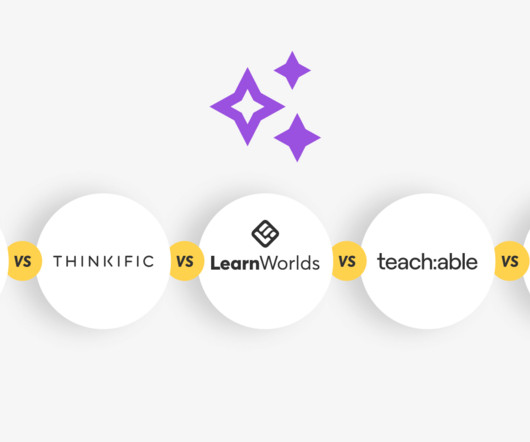



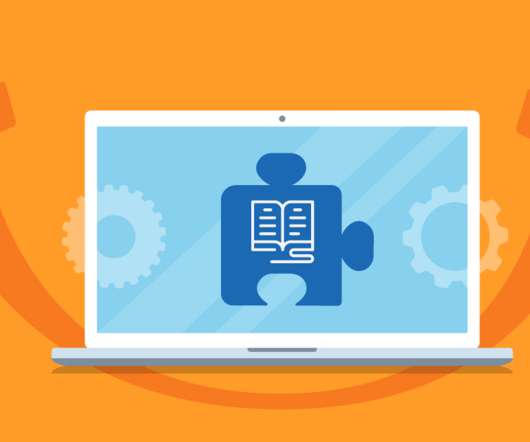





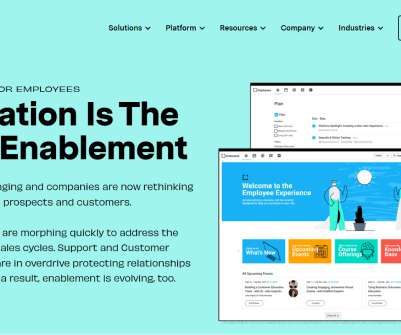



























Let's personalize your content