Repurpose Your Content: Make a Blog Video!
TechSmith Camtasia
AUGUST 15, 2017
Writing a blog post is often time consuming and a lot of effort goes into research, writing, and editing. Since you’re already writing the post –why not also make a blog video? A vlog is a blog that is primarily delivered in video format. Step 1: Write a simple script. They can read, watch, or both.






















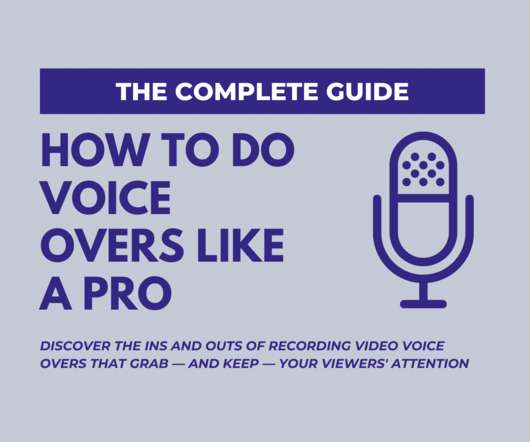

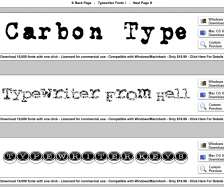












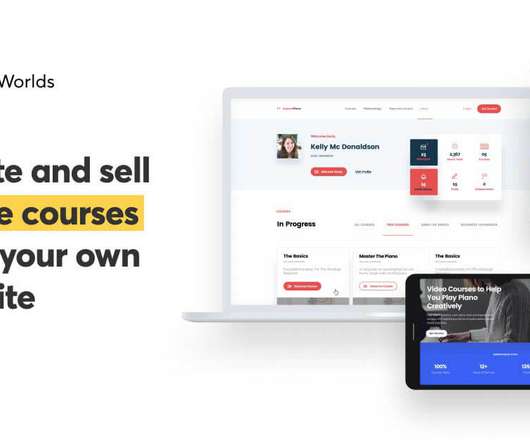











Let's personalize your content