How to Improve Your On-Camera Presence
TechSmith Camtasia
MAY 18, 2022
When creating live training or pre-recorded learning content, there’s one question you should ask yourself – what is your on-camera presence like? In the learning industry, your on-camera presence is key to getting your message across. But what if you’re not a natural in front of the camera? Why is this important?

















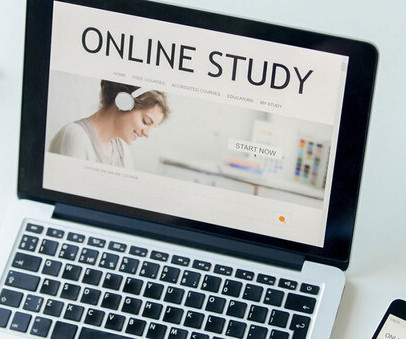





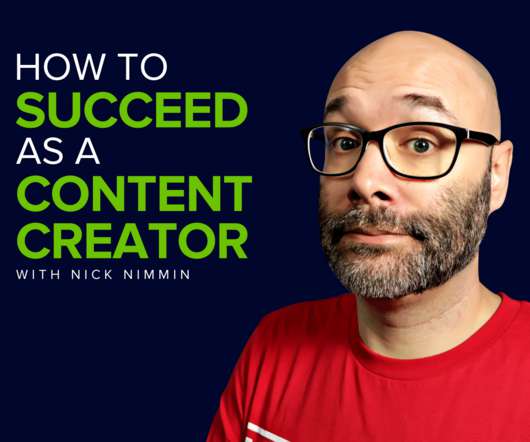































Let's personalize your content