Ready-To-Use Captivate Templates for Captivate 8
eLearning Brothers
JUNE 4, 2014
If you are looking for Captivate Templates, you have come to the right place. Most eLearners engaged with eLearning, and have a heart beat, have probably heard the buzz about the Captivate 8 update. If you haven’t been designing responsive courses, you will be doing it soon, (thanks to Captivate 8). We appreciate it.



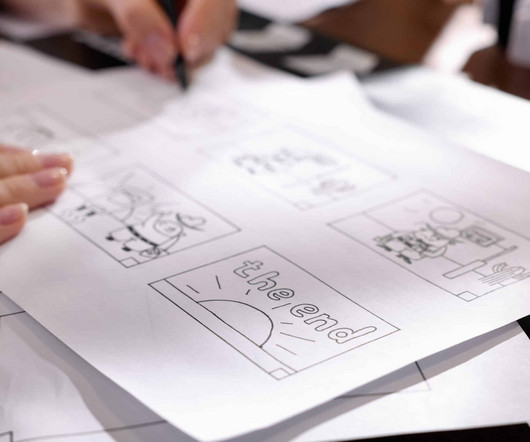




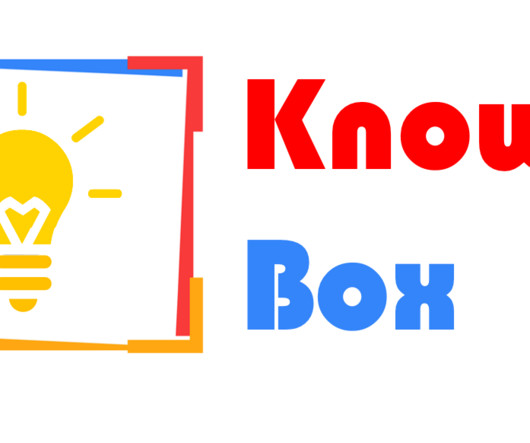









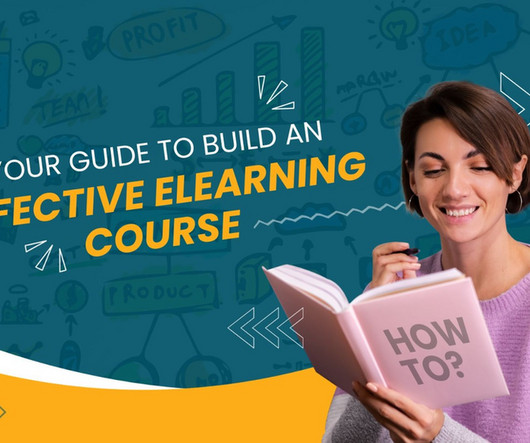































Let's personalize your content