How to Use Facebook Ads to Sell Online Courses
LearnDash
MARCH 14, 2024
How to set up your first ad Now that you understand the types of ads, let’s explore how to set up your first one. Then, you can create your campaign, ad set, and ad. Here’s what you’ll need: A personal Facebook account. You likely have one already, but if not, you’ll need to create an account.





















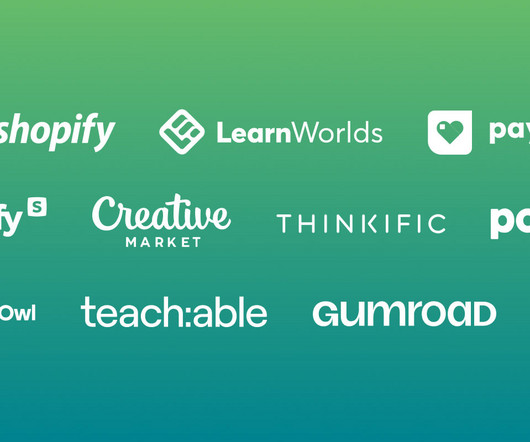
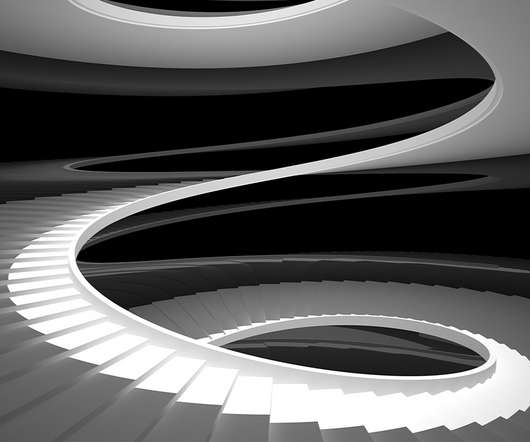
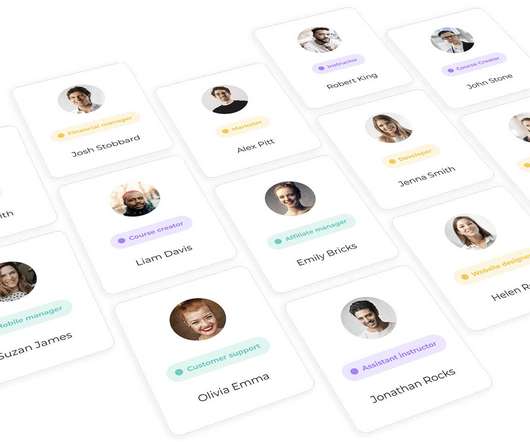

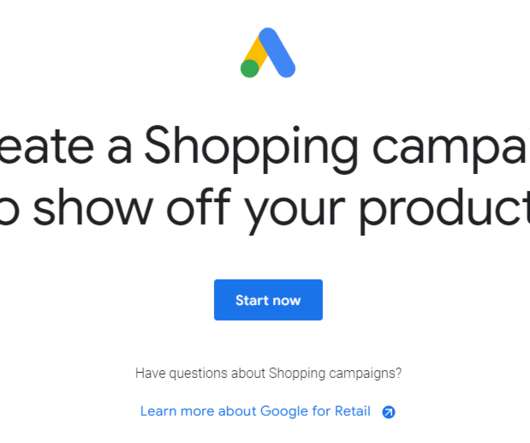

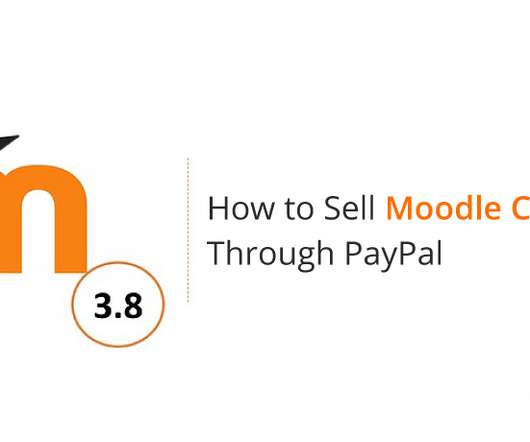
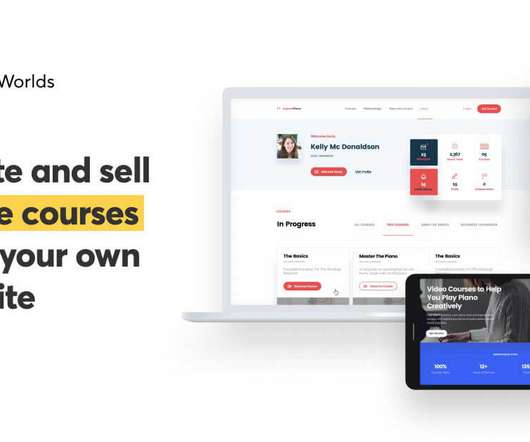



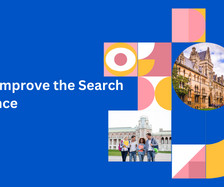








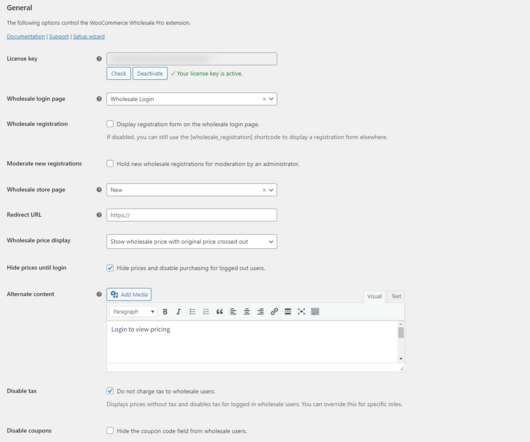
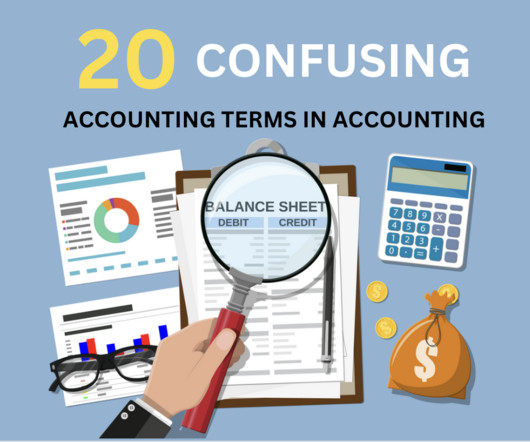












Let's personalize your content