LHRCon 2024 Recap
Experiencing eLearning
APRIL 30, 2024
This year, a lot of the conversation revolved around working with SMEs, including getting enough time to do the scenarios (and avoiding last-minute change requests). Some jobs will disappear, but many more jobs will change and adapt as AI is used for specific tasks within those roles. for image generation, which was new to me.





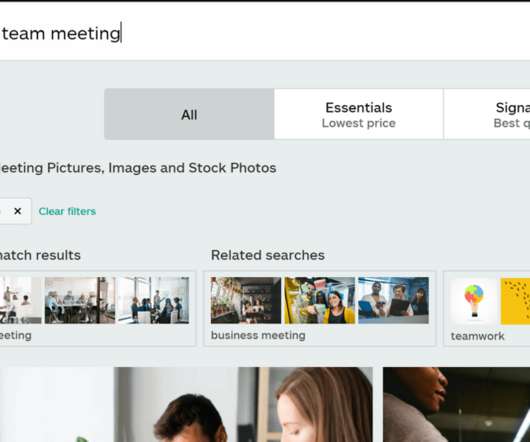













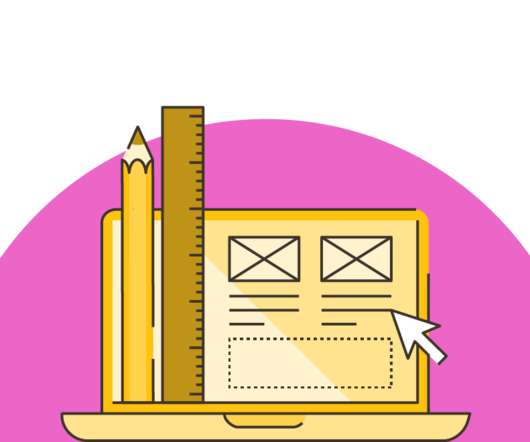

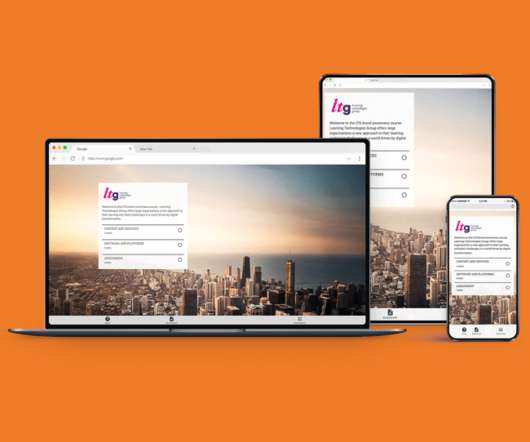





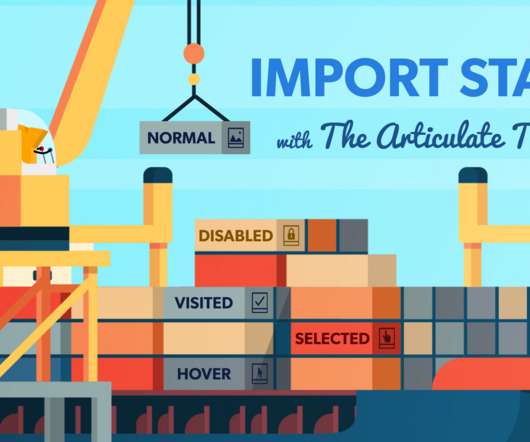



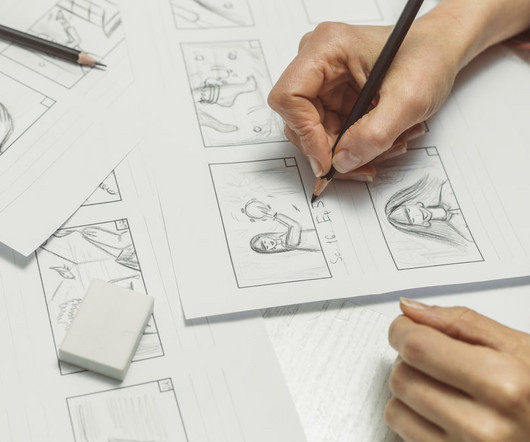

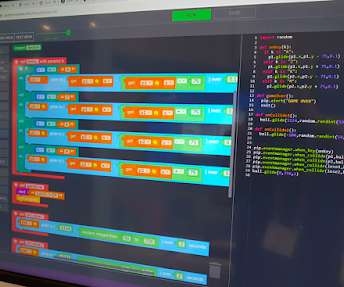




















Let's personalize your content