Why do businesses need to convert Flash to HTML5?
Creativ Technologies
MAY 2, 2022
The need for elearning companies USA to convert Flash to HTML5 solutions was also there because of a heavy expansion in the elearning industry due to the Covid-19 virus. Although there can be a Flash player downloaded on mobile, or you can allow it to be used on the Google Chrome app, it causes exertion on mobile phone batteries.

































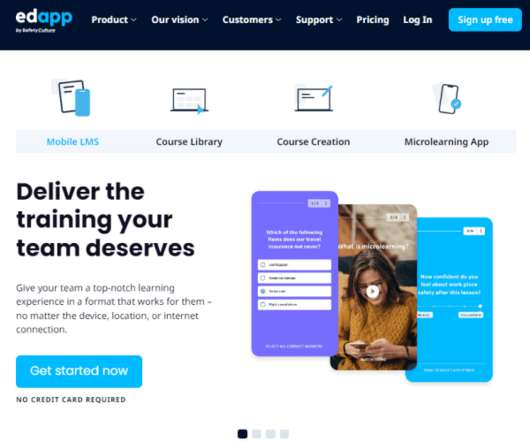

















Let's personalize your content