AI, Accessibility, PowerPoint: ID Links 5/28/24
Experiencing eLearning
MAY 28, 2024
Storyline Accessibility and Mayer’s Principles – Scissortail Creative Services, LLC Kayleen Holt shares tips for creating accessible courses in Storyline beyond just adding closed captions. Allowing technology to be controlled with eye movements rather than a mouse or keyboard is a significant potential leap for accessibility.




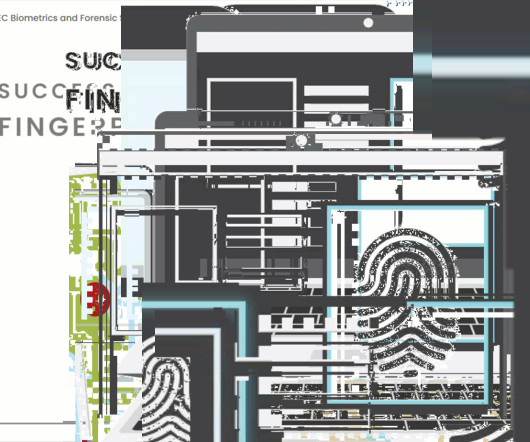
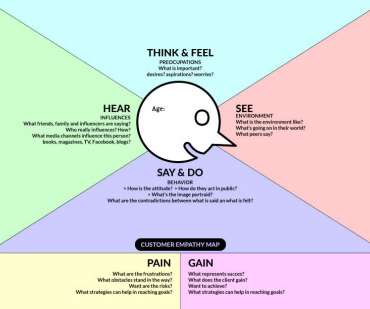














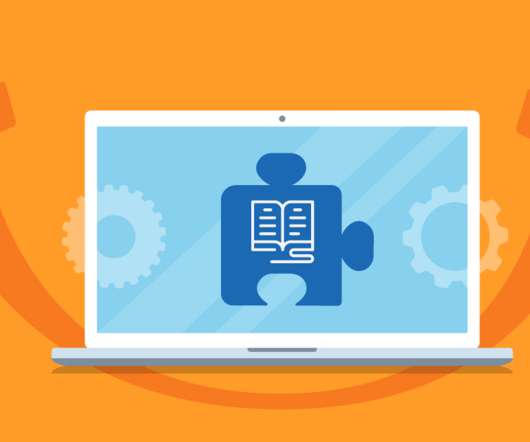




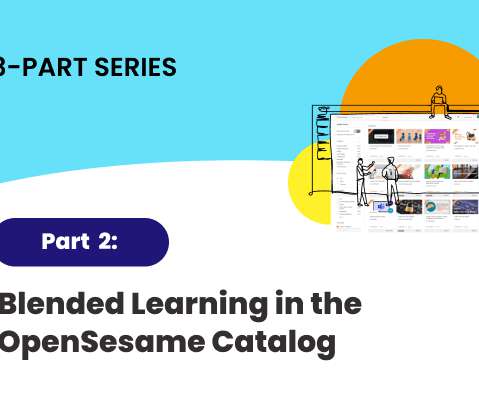









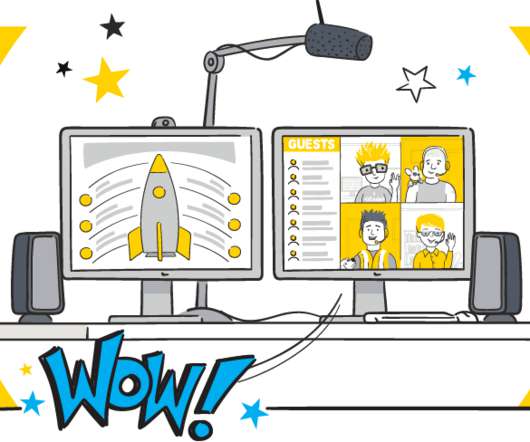







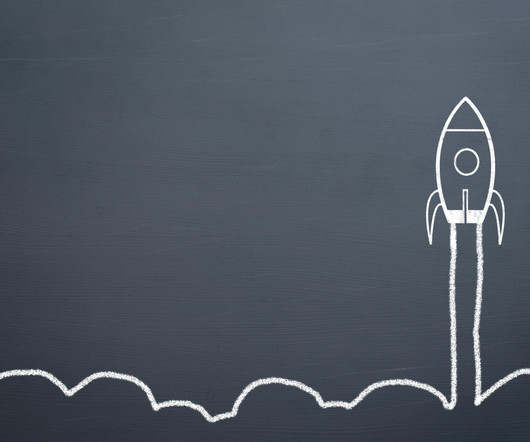












Let's personalize your content