10 Examples of SMART Learning Objectives
Ed App
SEPTEMBER 8, 2022
That’s why we’ve compiled a list of examples of SMART learning objectives, so you can clearly and concisely formulate your goals for success. . Example of SMART Learning Objectives #1 – Increase course completion rates (Learning & Development). With completion rates, of course.














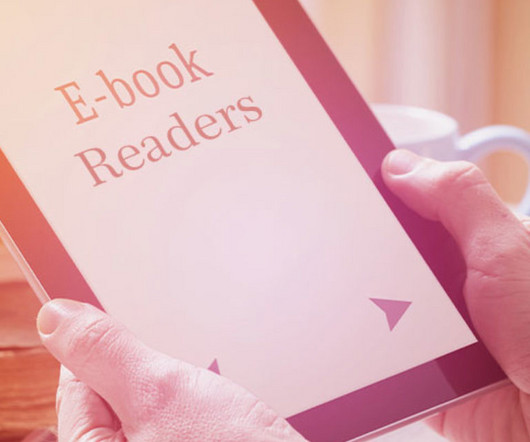















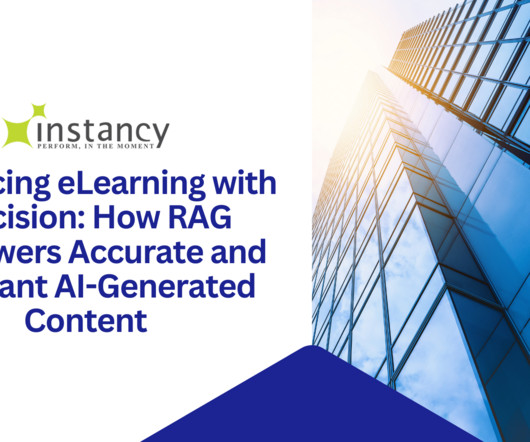


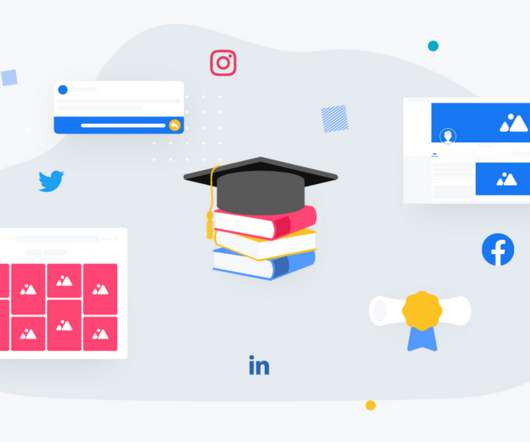





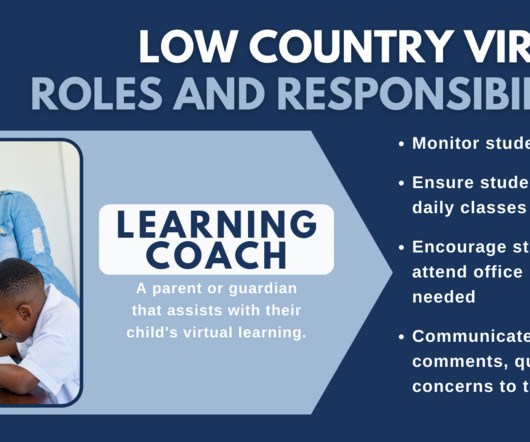
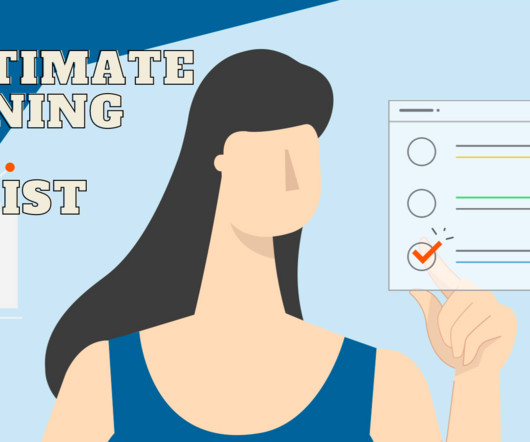

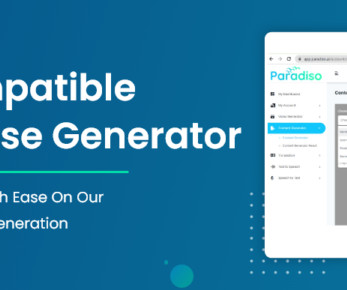










Let's personalize your content