How to Use Group Leaders and User Roles in LearnDash
LearnDash
MARCH 24, 2020
Here’s how assigning user roles can help. The second is that while LearnDash offers some broad-level group organization tools, you may need to turn to the User Role Editor plugin to fine-tune some of your user settings. This means going to the user profiles of those whom you want to make leaders and assigning them a new user role.





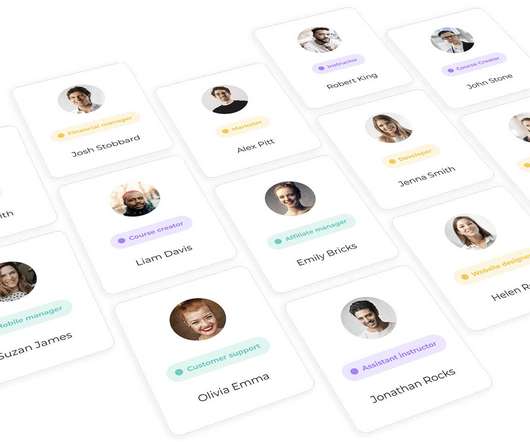



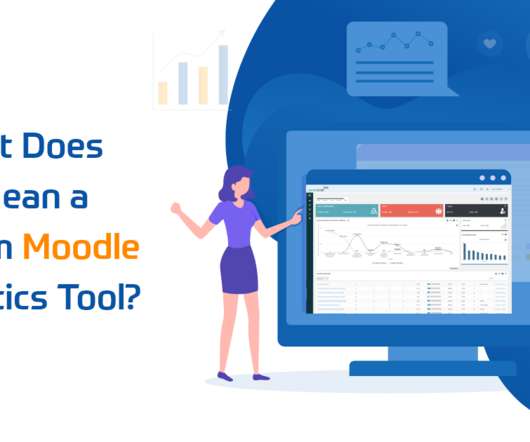


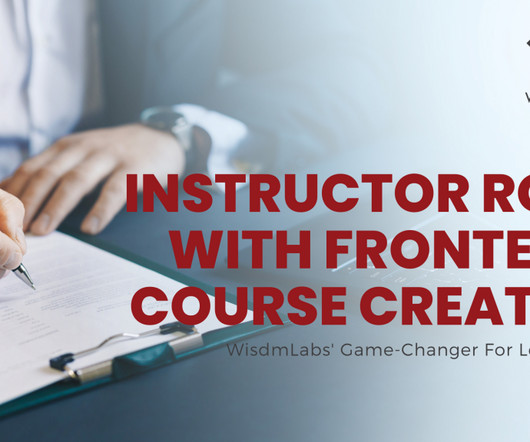



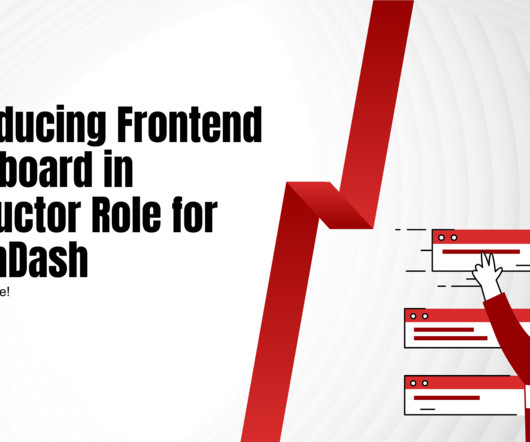

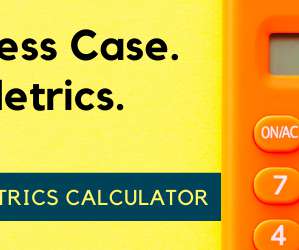
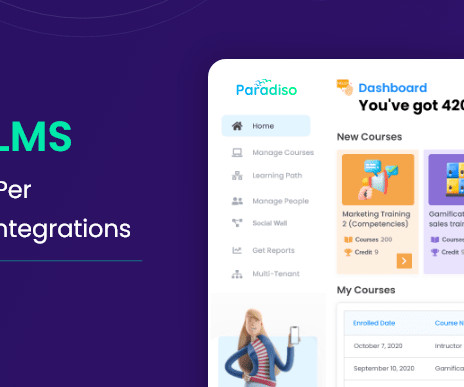

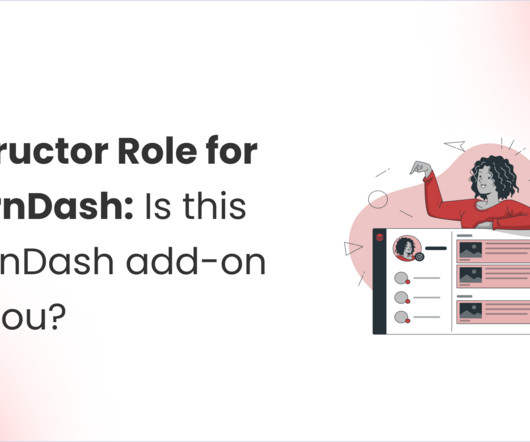



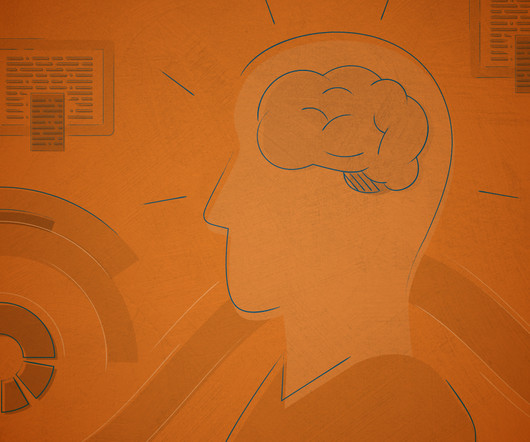


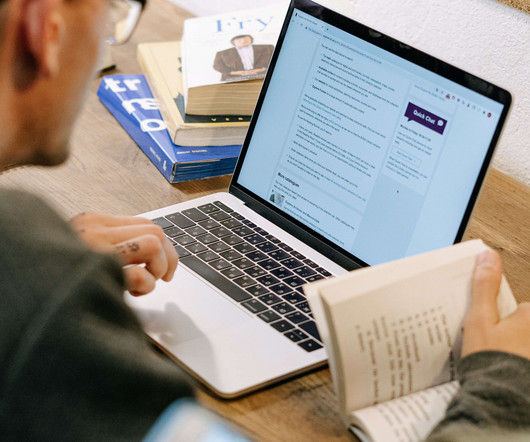






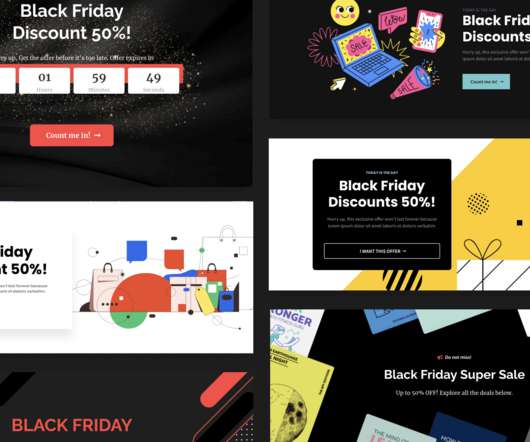




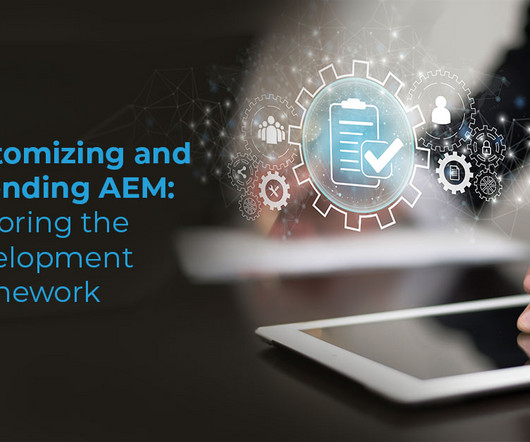

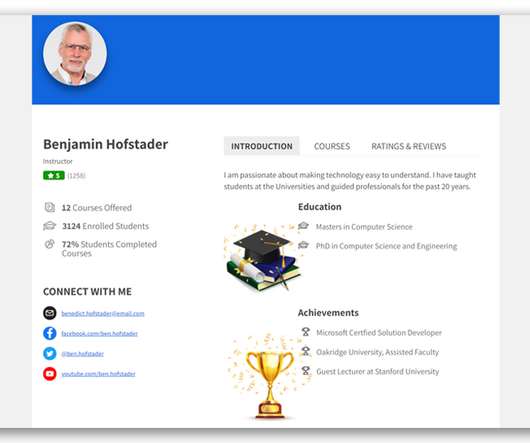












Let's personalize your content