Firefox Bookmark Shortcuts
Tony Karrer
JUNE 4, 2009
I had asked in Blog Post Updates - Effective Pattern? Firefox allows you to add a "Keyword" to any bookmark. Internet Explorer offers a similar capability with hot keys. how to update a previous post. I'm still not sure I have the answer. I wanted to add something to Browser Keyboard Shortcut Basics.










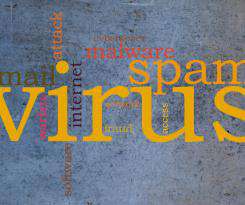



















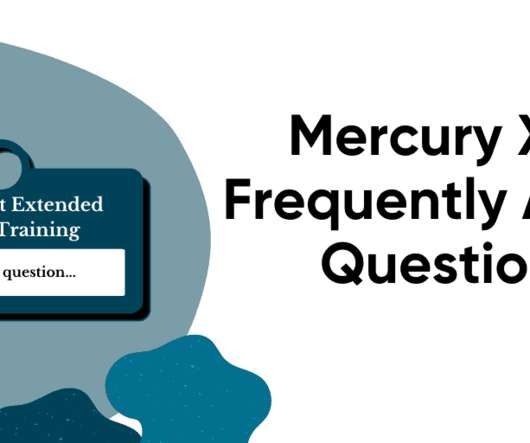















Let's personalize your content