Writing Scenarios + Free Tools: ID Links 4/12/22
Experiencing eLearning
APRIL 12, 2022
Finally, version with dialogue-based choices (see screenshot above) was perceived as more personal and engaging, “lively” and helpful for making a selection (“made me feel like I was talking out loud in my head”). The most important aspect of branching scenarios and interactive stories are the choices presented to the player/learner.

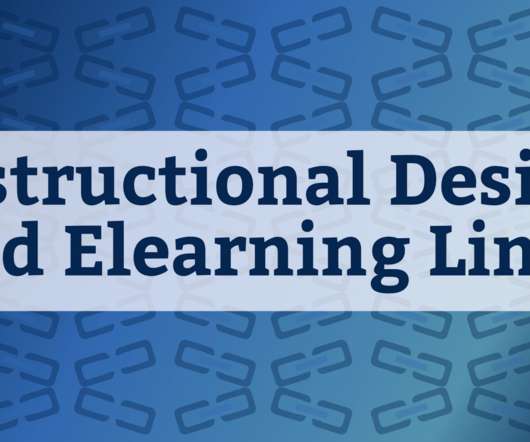


























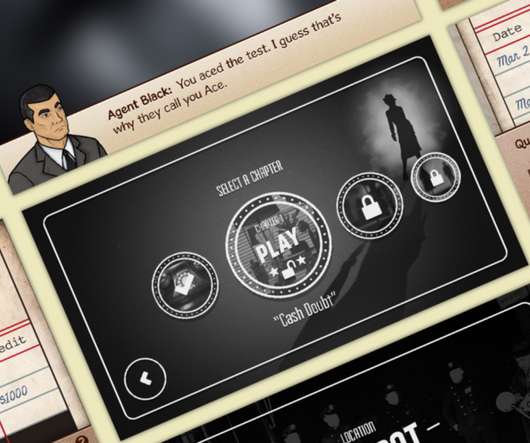













Let's personalize your content