Designing effective eLearning assessments Part 2: Building interactive PowerPoint quizzes
BrightCarbon
APRIL 16, 2021
Remember, quizzes made in native PowerPoint cannot be scored. If you’re not sure whether you need scoring or not, go back to Part 1 to read about the arguments for and against assessment scoring. And if you do need to score your assessments, a different authoring tool might be what you need. green/red), and icons (e.g.


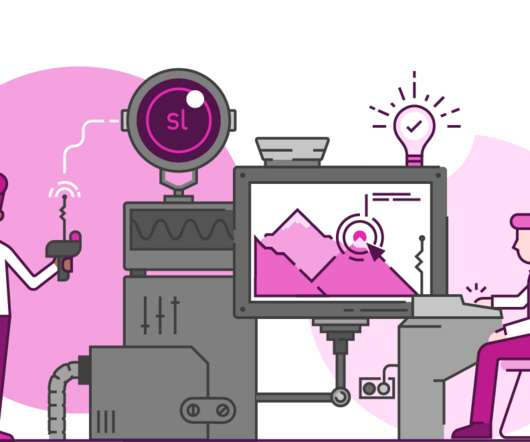











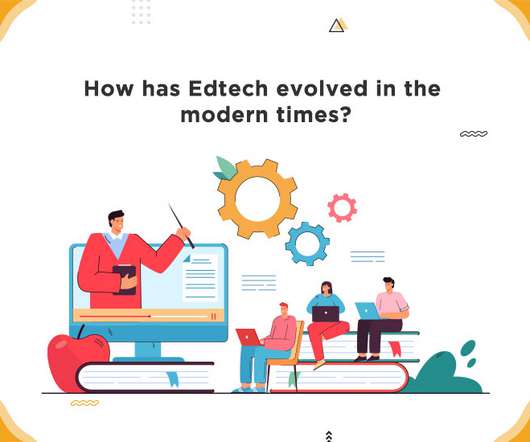














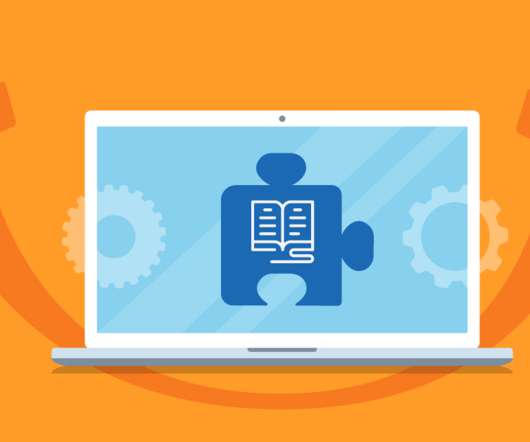





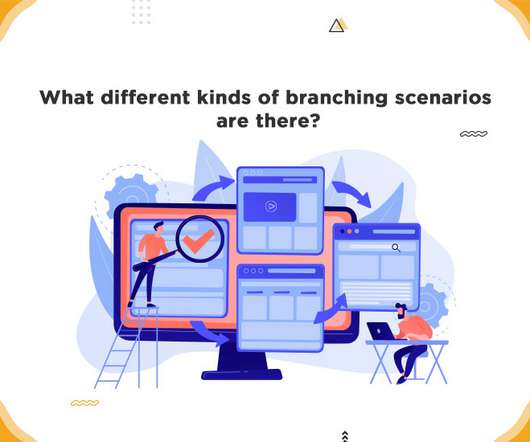

















Let's personalize your content