How to Turn PowerPoint Slides into Videos
TechSmith Camtasia
AUGUST 29, 2017
What if you were to take that one step further and turn PowerPoint slides into videos? Turning your presentations into videos helps keep your audience engaged, giving it more personality and they can learn from you content more effectively. When you’re finished, click the stop button and your video will save to your Snagit library.













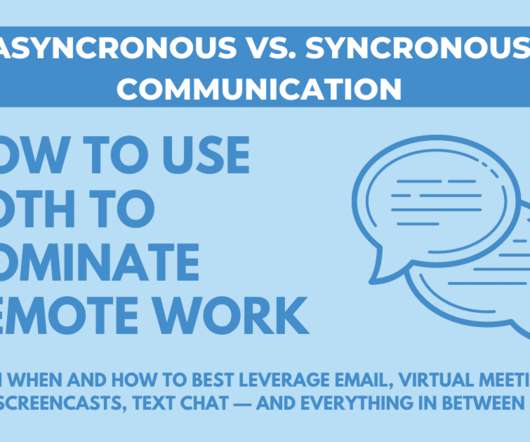


























Let's personalize your content