Malicious metrics
Clark Quinn
JUNE 4, 2014
And we ultimately intended this profiling to be a game, not a set of quiz questions). The notion was what we irreverently termed the ‘Cosmo quiz’, those quizzes that appeared in Cosmopolitan magazine about “how good a Y” you are, where one takes quizzes and then adds up the score. Which is worse!

















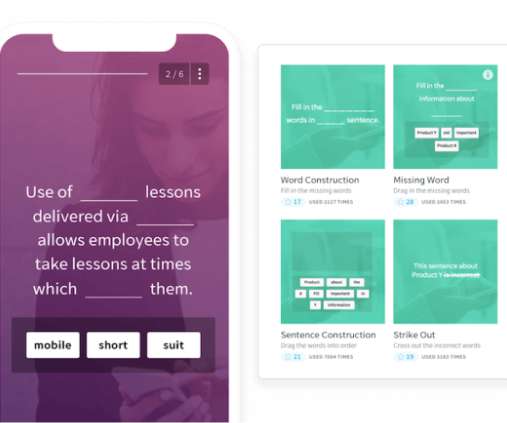









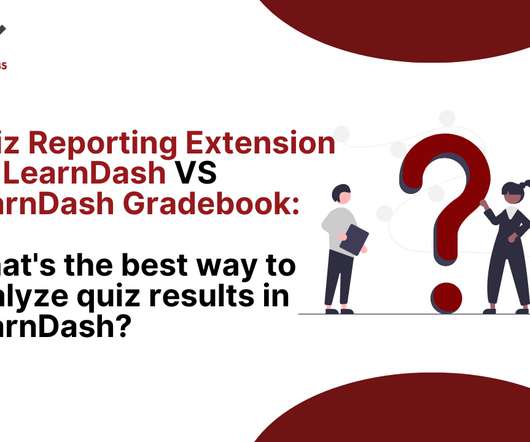

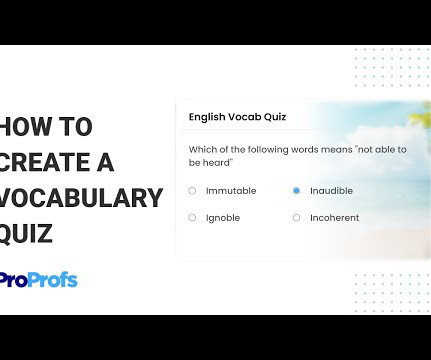
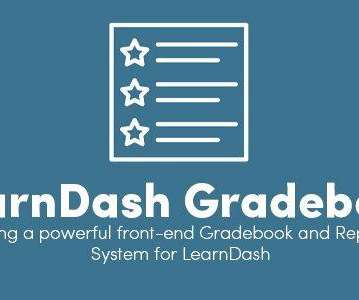





















Let's personalize your content