Embracing Technology in Education: Trends Every Editorial Director Should Know
Kitaboo
DECEMBER 15, 2023
Within this innovative framework, students are assigned topics to elucidate using diverse multimedia tools such as PowerPoint presentations, video creation, or podcasts. With the help of Google Docs, students are asked to edit each other’s work in a collaborative manner which leads to team-building skills.





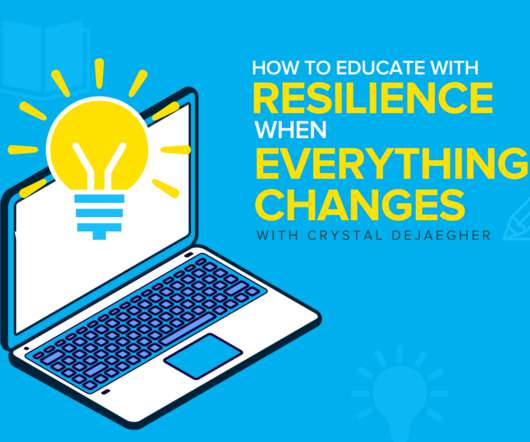









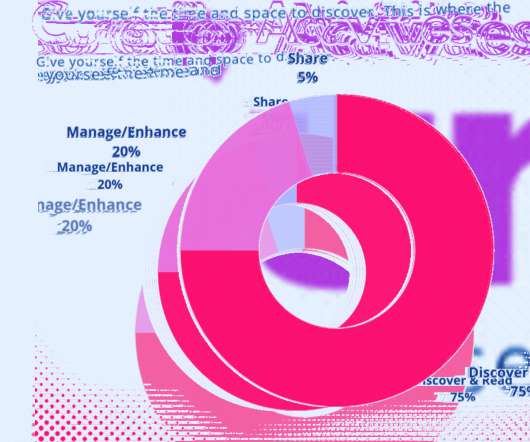
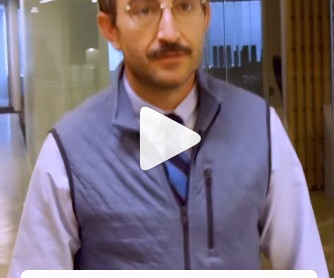






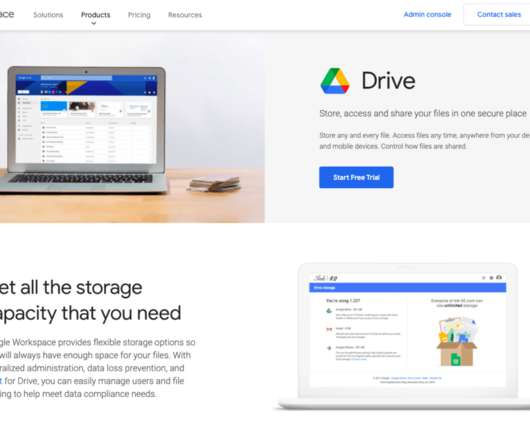



















Let's personalize your content