The All-Time Top 10 Lectora Templates
eLearning Brothers
FEBRUARY 5, 2016
Lectora Inspire 16 is a fantastic way to make responsive eLearning courses quickly. Using our Lectora templates can also get you there even faster, especially since each one of them is included in the purchase of Lectora 16! Take a look at our list of the Top 10 Lectora Templates and see what you think! #10






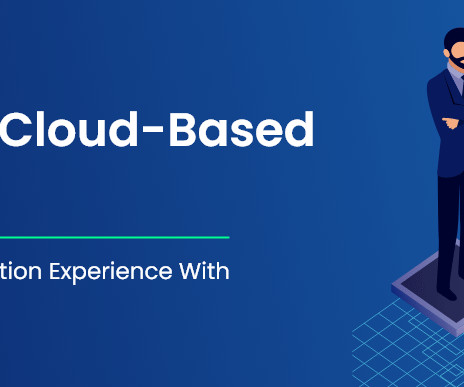








































Let's personalize your content