Our Blog Turns One Today
Upside Learning
MARCH 3, 2010
It’s been a year since we started blogging (March 03, 2009) and we are raring to go another notch high. In the process of writing & sharing our thoughts, we now have a whole bunch of people (bloggers) at Upside who follow a large number of related blogs daily. There has been some important learning too on the blog front: 1.







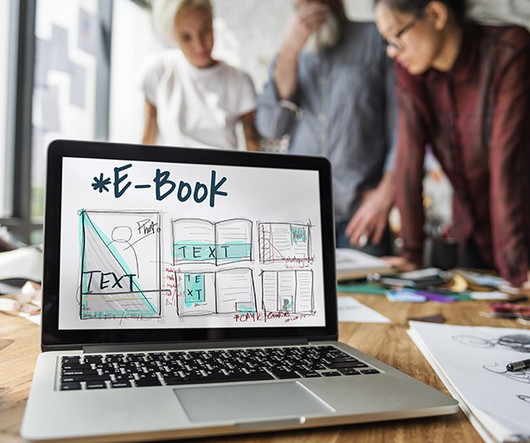




































Let's personalize your content