How to Create Engaging Video-based eLearning
Association eLearning
MAY 8, 2014
Story-driven content helps learners visualize the real-life application of a topic and provides context to the learning. The ideal B-roll, depending on your content is a recorded screencast. There are some great, free tools available for recording your on-screen movements; a few that come to mind are screenr and screencast-o-matic.
















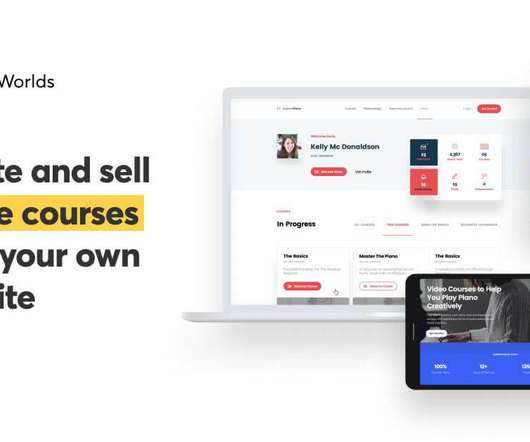




















Let's personalize your content